Version Beta R5 Release Notes

Hi all, today this plugin was updated to version Beta R5!
This version adds the option to show different text, icons, and back images for selected commands in both the party and actor command windows. These new parameters are optional, and if not provided or left as default will fall back to the non-selected version of the command. You could use this to make the currently selected command stand out much better.
See below gif for how it can look:
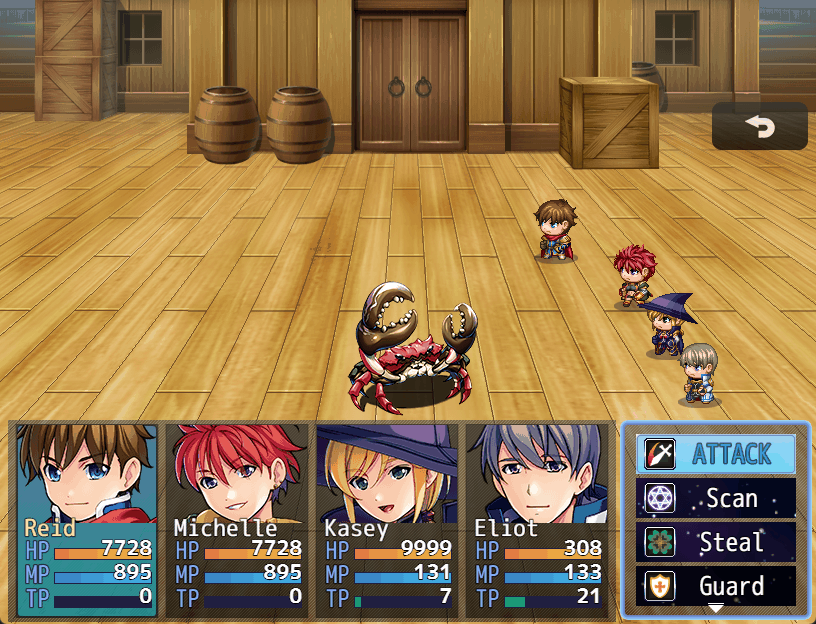
Version Beta R5
- Added selected name/icon/back image parameters for actor commands
- Added selected name/icon/back image parameters for party commands
Files
CGMZ_BattleCommandWindow.zip 5.2 kB
Jul 18, 2025
Get [CGMZ] Battle Command Window for RPG Maker MZ
Buy Now$3.00 USD or more
[CGMZ] Battle Command Window for RPG Maker MZ
Custom commands for party/actor battle windows
| Status | Released |
| Category | Tool |
| Author | Casper Gaming |
| Tags | casper-gaming, cgmz, mz, No AI, RPG Maker, RPG Maker MZ |
| Languages | English |
More posts
- Version Beta R6 Release NotesAug 04, 2025
- Version Beta R4 Release NotesJan 10, 2025
- Version Beta R3 Release NotesOct 09, 2024
- Version Beta R2 Release NotesMay 04, 2024
- Beta ReleaseAug 12, 2023
![[CGMZ] Battle Command Window for RPG Maker MZ](https://img.itch.zone/aW1nLzExNDcwODQ3LnBuZw==/original/6kEEDF.png)
Comments
Log in with itch.io to leave a comment.
Hi all, I hope you like the update 😁!
This functionality will most likely be coming to my other Command Window plugins too, though I want to make sure it works here and can do what everyone wants. If you would like more on-select effects for commands, let me know in the comments below. I add all suggestions to my to-do list.
If you would like to preview the parameter changes, you can see all of the plugin parameters on the wiki: https://caspergaming.miraheze.org/wiki/CGMZ_Battle_Command_Window