Hi, I only test with my own [CGMZ] plugins but others have said it works with Phoenix Kage Desu ABS-Z which looks like it uses pixel / diagonal movement, but I suppose it depends on how the other plugin would implement such movement and I know there are multiple diagonal / pixel move plugins out there so I don't want to just say yes to all.
I appreciate the help! I was imagining the tools working just how A link to the past works with diagonal movement. Thanks again for the quick response.
I have a Hookshot and Lantern working, but when switching from lantern to hook shot after using the lantern, the hookshot no longer works until leaving area, any ideas?
Hi, thanks for reporting this, it does seem to be a bug with the plugin as the lantern tool does not properly get unequipped. You should be able to fix it by finding the function "CGMZ_DT_LanternTool.prototype.unequip" around line number 1510 and adding this line of code to it:
$cgmzTemp.stopUsingDungeonTool();
I will do some further testing and put an update out soon with this fix if it looks like it doesn't impact anything else.
Yes me too, I was also wondering, have you seen the switch hook in zelda oracle of ages? its a hookshot that switches an object and link, for puzzles, you think this could be achieved with your setup? Sry for taking this to the itch comments, probably should find your discord lol
Hey, there, Casper! I just downloaded the latest version of this plugin, along with the latest Core, and I'm getting an error message in my project; 'Type Error; cannot read property 'split' of undefined.'
What's weird is...I can't recreate this issue in a blank project? And I've turned off all plugins in my own, but the error persists. (Minus this and your core.) Do you have any clues about what could be going on here?
My game runs fine once I turn off Dungeon Tools, but...I kinda really want to use it, lol! Any help is appreciated!
....Well'p! That solves it, lol! Thank you so much for your help! I just have 1 issue left; I'm attempting to use the lantern's effect on an event, but it doesn't seem to work? I gave the event's initial page the comment; CGMZDT lantern (lantern being the symbol in the plugin's parameters) but not only does it not trigger the event's SelfSwitch, there is also no light from CGMZ Light effects on the player, either. (This is the case in a vanilla project, too.) Do you know what I might be doing wrong? I can send you a demo if that helps!
For the player light, make sure you type in a light effect id from [CGMZ] Light Effects into the "Light Effect" parameter of your lantern.
For the lantern not changing events' self switches, do you have a range set up on your lantern? Do you have the lantern equipped and did you use it via the use tool button?
Hi, yes you can set the images of the tools, you can also have different tools of the same type (if you wanted a normal arrow, fire arrow, and ice arrow, you could do that all with different images for the different arrows).
For your other question, I cannot say for sure if it is compatible with non-CGMZ plugins as I only test with CGMZ plugins in my test project. In general my plugins are highly compatible even with other large plugin libraries.
So, update: Apparently, I bought this when I first started learning the game developing process a couple of months back and completely forgot until I bought it again lol. Not even mad. You do amazing work and I'm beyond grateful for all the contributions you make to the RPG Maker community. Thanks for what you do!
Quick question - Is there anything to carry over to my project besides the image folder and the plugin files? I copied over the settings verbatim and I can pull up the window to select the tools, but the tools themselves are grayed out and the button is unresponsive. It doesn't break the game, it just doesn't do anything. I scoured the demo to see if there were any kind of initialization events or anything and didn't see anything; just the discoverable plugin command on the chests (Excellent streamlined process, btw). I switched all of the other plugins in my project off to see if it was a conflict, but it behaved the same way, which makes me think I overlooked something that needed to be brought over.
Hi, if you are talking about copying settings from the demo, the demo is most likely out of date so depending on the settings you copied over you might need to load the parameters up for your tools and let any new defaults load.
If tools are not enabled, make sure you have turned tool access ON via the plugin command Change Tool Access.
Hello, so I tried everything I could with this plugin, it worked great, but one thing that has bothered me for quite some time now: Changing the buttons to use the tools, rotate and for the change window don't work. It doesn't change the buttons, it didn't work for me for gamepad buttons and after some testing I also noticed that it doesn't seem to work for keyboard.
I might just be missing something, but I feel like I have tried everything, If there isn't a quick solution I guess this is at least some kind of bug report, so you know.
Hi, I am a little confused when you say buttons and then bring up gamepad and keyboard input. Are you talking about the Touch UI buttons or keyboard or gamepad? As in, you press the (touch ui/gamepad/keyboard) button you have assigned to open the change tool window, and nothing happens?
Have you looked at the demo and encountered the same problem there? Otherwise, make sure you have used the Plugin Command called Change Tool Access and set to True to enable the dungeon tools. Alternatively, you can set the Disable Scene With Tools parameter to false if you want the player to always be able to open the change tool scene, even if tools are not currently enabled. Also if you have the keyboard key set to "A" (uppercase), it won't register if you just hit the key "a" without also hitting the shift key.
Okay, sorry that I wrote it so confusing, what I meant by "buttons" was the gamepad keys, they don't change no matter what I set them as. Moreover, they don't only not change on my end, but they don't work, it works on the keyboard, so I know the Plugin works, but it doesn't work on gamepad. Maybe it works for others, but on my end, the gamepad keys don't do what they should on their own.
I know that RPG Maker MZ has only partial controller support, but even with plugins that offer complete controller support, they don't work. The only thing that I could work out, was using a ButtonCommonEvents Plugin, that made the Dungeontools Change Scene work via Plugin Command.
My gamepad works fine everywhere else, so I am very confused on why it doesn't work. (It doesn't work in the demo as well, just tested it again.) and I am using an official Xbox One controller.
I am aware of the case sensitivity as well, I only set keys as lowercase. ("q" for example) The keyboard issues I had were quickly resolved and are no longer a problem! (pretty sure it was just another plugin causing problems)
Thank you for the quick response btw, aside from the gamepad issues this is a very good and well-made plugin!
Ah ok, yes if it is gamepad only then I believe the demo version of the plugin was before gamepad support was added, so it wouldn't work there.
I test using a 360, xbox one, and gamesir pc controller, and all of them work for me in my test project. Do you have the most updated version of CGMZ Core and Dungeon Tools?
Another thing to check would be other plugins that change how controllers work. I use my own gamepad input functions so those plugins most likely would not change how the button works in dungeon tools. Could you try a project with no other plugins besides CGMZ Core and Dungeon Tools and let me know if it works there? It could be some kind of conflict.
For additional troubleshooting, could you copy and paste this into the bottom of CGMZ Dungeon Tools on its own new line (don't overwrite any existing code), and then let me know what is printed to the console when you press a button on your gamepad?
Okay, so it doesn't work in the Demo, even with the updated Plugin, (and no other plugin around to obstruct it) nothing happens when pressing the Buttons assigned, which leads me to believe that it is incompatibility with the controller. (if anything)
I also added the code that you posted, I pasted it at the very end of the Dungeontools Plugin file, and I must be doing something wrong, if I type in nothing, the console doesn't give out information, (which I assume is normal) but if I type in "Gamepad" like in the second picture, it just says "native code" unfortunately nothing more than that, but I used the command that was added with the string that you posted, and it just says this:
I guess I must have done something wrong or misunderstood, not sure. I tried clicking the arrow and nothing happens in every case.
The plugin will automatically log the gamepad object with that code at the bottom of the dungeon tools plugin file, you don't need to type anything into the console. It will only log something when a gamepad button is being pressed, so to get the object into the console you just need to start the game up and use the controller while the console is open in the background.
Edit: If you want to test with the demo, you would also need to update the CGMZ Core plugin that comes with the demo.
Hey Casper, I purchased it, and it's great! Just was curious. I want to make a sword tool, and is it possible to play a slash animation? Or if not then run a common event to? Thanks for your time!
Hi, yes you could make a sword tool as an "Interact Tool" type, and then it will play an animation when you interact with an event that the sword can interact with.
I went through today and added gifs of the various tool types in action to this page. Could you let me know if the gif for "Interact Tool" is what you want? And if not, how it differs.
Hi Casper! Yeah I see the gif. I actually don't see the interact tool within the demo itself though unless I have an older file.
The way differs is if it's possible to always show the pick axe swinging - even if not next to event. Is that possible? That's okay if thats hard to do. the way above is close.
And also. Is there a way to use a button to quickly cycle through tools without going to menu? Just was checking on that too.
Hi, you need to use the plugin JS file from the zip file, not the one from the demo. My demos will usually have outdated versions of my plugins since the demos take a lot of effort/time to update and I generally only do it if I feel the update would be 1) difficult to figure out how to use or 2) a major change has been implemented to where the original demo would no longer provide a sufficient understanding of the basic usage of the plugin. Since the interact tool is set up just like the other tools and is quite simple, I figured it didn't warrant an update to the demo. Sorry for any confusion.
You can have it always show the animation regardless of whether it interacts with an event, it's a toggle in the interact tool settings.
There is no button to quickly cycle tools, I can add it to my to-do list for a future update though.
← Return to plugin
Comments
Log in with itch.io to leave a comment.
Hello I was wondering if this plugin would work with any pixel movement plugins or diagonal movement plugins?
Hi, I only test with my own [CGMZ] plugins but others have said it works with Phoenix Kage Desu ABS-Z which looks like it uses pixel / diagonal movement, but I suppose it depends on how the other plugin would implement such movement and I know there are multiple diagonal / pixel move plugins out there so I don't want to just say yes to all.
I appreciate the help!
I was imagining the tools working just how A link to the past works with diagonal movement.
Thanks again for the quick response.
I have a Hookshot and Lantern working, but when switching from lantern to hook shot after using the lantern, the hookshot no longer works until leaving area, any ideas?
I am using your light plugin too.
Hi, thanks for reporting this, it does seem to be a bug with the plugin as the lantern tool does not properly get unequipped. You should be able to fix it by finding the function "CGMZ_DT_LanternTool.prototype.unequip" around line number 1510 and adding this line of code to it:
I will do some further testing and put an update out soon with this fix if it looks like it doesn't impact anything else.
That fixed it for me, and that was the only issue I have encountered so far. Thanks for getting back to me.
No problem, I am glad you were able to get it working 😁
Yes me too, I was also wondering, have you seen the switch hook in zelda oracle of ages? its a hookshot that switches an object and link, for puzzles, you think this could be achieved with your setup? Sry for taking this to the itch comments, probably should find your discord lol
Hmm, probably not as the hookshot is meant to bring the player to the object, not swap their locations.
Hey, there, Casper! I just downloaded the latest version of this plugin, along with the latest Core, and I'm getting an error message in my project; 'Type Error; cannot read property 'split' of undefined.'
What's weird is...I can't recreate this issue in a blank project? And I've turned off all plugins in my own, but the error persists. (Minus this and your core.) Do you have any clues about what could be going on here?
My game runs fine once I turn off Dungeon Tools, but...I kinda really want to use it, lol! Any help is appreciated!
Hi, can you show the entire error trace from the dev tools console?
Sure thing! Do you mean this? (I copy/pasted what shows up in the image, in case it's too small to read.)
rmmz_managers.js:2080 TypeError: Cannot read property 'split' of undefined
at Function.CGMZ_Utils.getImageData (CGMZ_Core.js:339)
at CGMZ_DT_HookshotTool.initialize (CGMZ_DungeonTools.js:1504)
at new CGMZ_DT_HookshotTool (CGMZ_DungeonTools.js:1484)
at CGMZ_Core.createDungeonTools (CGMZ_DungeonTools.js:1643)
at CGMZ_Core.initializeDungeonTools (CGMZ_DungeonTools.js:1629)
at CGMZ_Core.createPluginData (CGMZ_DungeonTools.js:1606)
at CGMZ_Core.createPluginData (CGMZ_LightEffects.js:354)
at CGMZ_Core.createPluginData (CGMZ_Encyclopedia.js:8239)
at CGMZ_Core.initialize (CGMZ_Core.js:1185)
at new CGMZ_Core (CGMZ_Core.js:1178)
SceneManager.catchNormalError @ rmmz_managers.js:2080
Does your hookshot not have a rope vertical or horizontal image set up?
....Well'p! That solves it, lol! Thank you so much for your help! I just have 1 issue left; I'm attempting to use the lantern's effect on an event, but it doesn't seem to work? I gave the event's initial page the comment; CGMZDT lantern (lantern being the symbol in the plugin's parameters) but not only does it not trigger the event's SelfSwitch, there is also no light from CGMZ Light effects on the player, either. (This is the case in a vanilla project, too.) Do you know what I might be doing wrong? I can send you a demo if that helps!
For the player light, make sure you type in a light effect id from [CGMZ] Light Effects into the "Light Effect" parameter of your lantern.
For the lantern not changing events' self switches, do you have a range set up on your lantern? Do you have the lantern equipped and did you use it via the use tool button?
Hi! I was wondering if it was possible to call the use of a tool via a common event?
Yes you can use the plugin command Use Tool in your common event
Oh! I'm sorry I must be missing something, I don't see a "Use Tool" plugin command, do I have to find it somewhere else?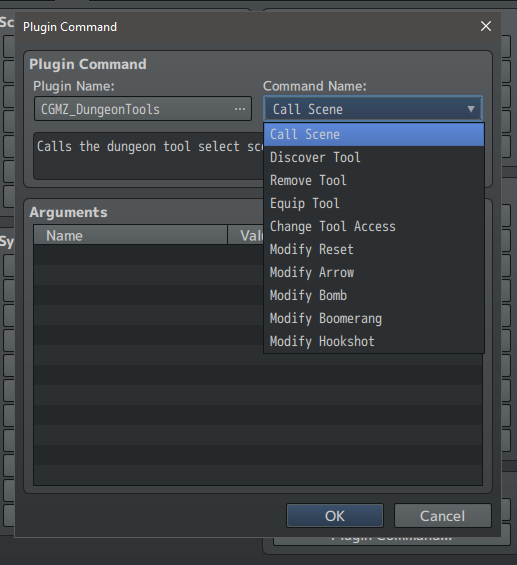
My goal is to make certain tools only accessible from skills that certain actors can learn.
Hi, you need to update it
Hi there. This looks AMAZING! Two quick questions before I buy:
1. I assume I can modify the images of the tools to something that suits my game (maybe a lasso instead of a hookshot)Hooksett?
2. Do you know if this is compatible with ABS systems?
Hi, yes you can set the images of the tools, you can also have different tools of the same type (if you wanted a normal arrow, fire arrow, and ice arrow, you could do that all with different images for the different arrows).
For your other question, I cannot say for sure if it is compatible with non-CGMZ plugins as I only test with CGMZ plugins in my test project. In general my plugins are highly compatible even with other large plugin libraries.
So, update: Apparently, I bought this when I first started learning the game developing process a couple of months back and completely forgot until I bought it again lol. Not even mad. You do amazing work and I'm beyond grateful for all the contributions you make to the RPG Maker community. Thanks for what you do!
Thanks for the extra support, I am glad you like it 😁
Quick question - Is there anything to carry over to my project besides the image folder and the plugin files? I copied over the settings verbatim and I can pull up the window to select the tools, but the tools themselves are grayed out and the button is unresponsive. It doesn't break the game, it just doesn't do anything. I scoured the demo to see if there were any kind of initialization events or anything and didn't see anything; just the discoverable plugin command on the chests (Excellent streamlined process, btw). I switched all of the other plugins in my project off to see if it was a conflict, but it behaved the same way, which makes me think I overlooked something that needed to be brought over.
Hi, if you are talking about copying settings from the demo, the demo is most likely out of date so depending on the settings you copied over you might need to load the parameters up for your tools and let any new defaults load.
If tools are not enabled, make sure you have turned tool access ON via the plugin command Change Tool Access.
Hello, so I tried everything I could with this plugin, it worked great, but one thing that has bothered me for quite some time now: Changing the buttons to use the tools, rotate and for the change window don't work. It doesn't change the buttons, it didn't work for me for gamepad buttons and after some testing I also noticed that it doesn't seem to work for keyboard.
I might just be missing something, but I feel like I have tried everything, If there isn't a quick solution I guess this is at least some kind of bug report, so you know.
Thank you for all your hard work.
Hi, I am a little confused when you say buttons and then bring up gamepad and keyboard input. Are you talking about the Touch UI buttons or keyboard or gamepad? As in, you press the (touch ui/gamepad/keyboard) button you have assigned to open the change tool window, and nothing happens?
Have you looked at the demo and encountered the same problem there? Otherwise, make sure you have used the Plugin Command called Change Tool Access and set to True to enable the dungeon tools. Alternatively, you can set the Disable Scene With Tools parameter to false if you want the player to always be able to open the change tool scene, even if tools are not currently enabled. Also if you have the keyboard key set to "A" (uppercase), it won't register if you just hit the key "a" without also hitting the shift key.
Okay, sorry that I wrote it so confusing, what I meant by "buttons" was the gamepad keys, they don't change no matter what I set them as. Moreover, they don't only not change on my end, but they don't work, it works on the keyboard, so I know the Plugin works, but it doesn't work on gamepad. Maybe it works for others, but on my end, the gamepad keys don't do what they should on their own.
I know that RPG Maker MZ has only partial controller support, but even with plugins that offer complete controller support, they don't work. The only thing that I could work out, was using a ButtonCommonEvents Plugin, that made the Dungeontools Change Scene work via Plugin Command.
My gamepad works fine everywhere else, so I am very confused on why it doesn't work. (It doesn't work in the demo as well, just tested it again.) and I am using an official Xbox One controller.
I am aware of the case sensitivity as well, I only set keys as lowercase. ("q" for example) The keyboard issues I had were quickly resolved and are no longer a problem! (pretty sure it was just another plugin causing problems)
Thank you for the quick response btw, aside from the gamepad issues this is a very good and well-made plugin!
Ah ok, yes if it is gamepad only then I believe the demo version of the plugin was before gamepad support was added, so it wouldn't work there.
I test using a 360, xbox one, and gamesir pc controller, and all of them work for me in my test project. Do you have the most updated version of CGMZ Core and Dungeon Tools?
Another thing to check would be other plugins that change how controllers work. I use my own gamepad input functions so those plugins most likely would not change how the button works in dungeon tools. Could you try a project with no other plugins besides CGMZ Core and Dungeon Tools and let me know if it works there? It could be some kind of conflict.
For additional troubleshooting, could you copy and paste this into the bottom of CGMZ Dungeon Tools on its own new line (don't overwrite any existing code), and then let me know what is printed to the console when you press a button on your gamepad?
CGMZ_Temp.prototype.updateLastGamepad = function(gamepad) { alias_CGMZ_DungeonTools_Temp_updateLastGamepad.call(this, gamepad); console.log(gamepad); this.updateDungeonToolsForGamepad(gamepad); };It should look something like this after clicking on the arrow to expand what was logged:
The dungeon tools plugin will read that and look for the button that has "pressed: true" so the buttons array is what I am most interested in seeing.
Okay, so it doesn't work in the Demo, even with the updated Plugin, (and no other plugin around to obstruct it) nothing happens when pressing the Buttons assigned, which leads me to believe that it is incompatibility with the controller. (if anything)
I also added the code that you posted, I pasted it at the very end of the Dungeontools Plugin file, and I must be doing something wrong, if I type in nothing, the console doesn't give out information, (which I assume is normal) but if I type in "Gamepad" like in the second picture, it just says "native code" unfortunately nothing more than that, but I used the command that was added with the string that you posted, and it just says this:
I guess I must have done something wrong or misunderstood, not sure. I tried clicking the arrow and nothing happens in every case.
The plugin will automatically log the gamepad object with that code at the bottom of the dungeon tools plugin file, you don't need to type anything into the console. It will only log something when a gamepad button is being pressed, so to get the object into the console you just need to start the game up and use the controller while the console is open in the background.
Edit: If you want to test with the demo, you would also need to update the CGMZ Core plugin that comes with the demo.
Hey Casper, I purchased it, and it's great! Just was curious. I want to make a sword tool, and is it possible to play a slash animation? Or if not then run a common event to? Thanks for your time!
Hi, yes you could make a sword tool as an "Interact Tool" type, and then it will play an animation when you interact with an event that the sword can interact with.
I went through today and added gifs of the various tool types in action to this page. Could you let me know if the gif for "Interact Tool" is what you want? And if not, how it differs.
Hi Casper! Yeah I see the gif. I actually don't see the interact tool within the demo itself though unless I have an older file.
The way differs is if it's possible to always show the pick axe swinging - even if not next to event. Is that possible? That's okay if thats hard to do. the way above is close.
And also. Is there a way to use a button to quickly cycle through tools without going to menu? Just was checking on that too.
Thanks again Casper.
Hi, you need to use the plugin JS file from the zip file, not the one from the demo. My demos will usually have outdated versions of my plugins since the demos take a lot of effort/time to update and I generally only do it if I feel the update would be 1) difficult to figure out how to use or 2) a major change has been implemented to where the original demo would no longer provide a sufficient understanding of the basic usage of the plugin. Since the interact tool is set up just like the other tools and is quite simple, I figured it didn't warrant an update to the demo. Sorry for any confusion.
You can have it always show the animation regardless of whether it interacts with an event, it's a toggle in the interact tool settings.
There is no button to quickly cycle tools, I can add it to my to-do list for a future update though.
Ahh I see. Yeah that sounds good! Thanks again for your time and help. I will keep supporting your work! Thanks Casper.
Thanks for the support :) Feel free to comment back here if you do have any problems getting your Interact tool set up.