Hello! I want to ask about this and the crafting plugin. Let's say that my plan is updating my game in chapters gradually. I heard that in order for players to use their old saves, plugins in game shouldn't be touched/changed when making new contents. Does it mean that I can't add more places in this plugin and recipes in crafting one for future updates?
Hi, can you attach an image of the dev tools console after you get the crash, including all warning or error messages shown in it? It sounds like you have multiple messages there.
Ok well the actual crash is coming from OcRam_Core. The red is what caused the crash, the yellow is just a warning to let you know that one of your map parameters is invalid, which in this case would be the Map parameter and should be something like this:
When you double click the parameter it should open up a transfer player like ui where you can point and click somewhere on a map to set it up, I am not sure if maybe you are trying to manually edit the text for the parameter instead, or if you are not on RMMZ 1.9.0 before this parameter type was added?
Probably you are trying to transfer to an invalid map and the other plugin is not set up to handle that.
Ok I tested it again with the other thing off, and now it has a different problem with a different plugin... oof
Also apparently it does not do the thing where it opens up the UI to select a location, It only makes me put in manual coordinates so I had no idea how to put them in. (I still do not know the exact format it's looking for but this might be a part of the problem I fear!) In any case thank you for helping me troubleshoot this, I love this plugin and would love to figure out how to use it proper.
Hi, if you do not have a map select UI that automatically fills that parameter out for you, you are not on MZ 1.9.0. I would recommend to update to 1.9.0 unless you have a specific reason you can't use 1.9.0 (such as a plugin that is no longer being supported that does not work with 1.9.0).
However, you can still manually set this parameter if you cannot update to 1.9.0, the format is:
{"mapId":"1","x":"1","y":"1"}
Change the number for the map id, x, and y ONLY and do not touch anything else such as brackets or quotation marks or text as this is a JSON string and must be in exactly this format.
So for example if you want it to be map 2 at (3,6) you would put:
I'm trying to add a picture to an existing (discovered and enabled on the actual save) Fast Travel Point. But it doesn't work and nothing appear. Is it normal ? I know you can't delete a Fast Travel Point from an existing save, but is it the same when adding picture ? I tried with 720x720, and 1000x1000 png pictures (They appear correctly anywhere else).
Hi, fast travel point data is all saved so if you are testing in a saved game, you can add a new fast travel point and it should work but modifying or removing fast travel points is not supported.
Hi Casper, Just want to thank you for this amazing teleport script. Can I make request for a couple of additions please..? 1. An option to swap the picture and description above or below each other. 2. An option to have more than 2 lines for the description, say 3 or 4 lines. I feel 2 lines ain't quite enough for descriptions so cutting maybe the picture space down a little will free more space up for line(s). 3. When using Gold as a currency.. an option to stop the plugin putting Gold at the end of the gold amount you've put in. (see picture, you can see i've used a gold icon so there would be no need to put gold at the end of the cost). Thanks!
Hi, thanks for the suggestions, I can add them to a future update. For the Gold, it is putting your Currency Unit text from the database. You should be able to edit the .js around line 1601 to remove the currency unit from being added to the string.
I went down through the list and couldnt see the section to remove Gold at the end of the cost.. can you please take a screenshot of the line to edit so i can do a CTRL+F search for the exact line please? Thanks!
Hi, I just wanted to let you know that the update for this plugin today should address your 1 & 2 suggestions. Thanks for the suggestions, let me know if you have any other ideas to improve [CGMZ] plugins.
Hi, Casper! I just wanted to report a bug I found; when using this plugin alongside your Item Pop Up, it throws an error message when you click on a location to go anywhere; "Type Error: Cannot read property "id" of null."
This happens even in Fast Travel's demo, once I add the item pop up plugin. Before adding it, the Fast Travel works perfectly fine!
Hi, this is actually a bug in Item Popup, not Fast Travel. I will fix this asap, thank you for the bug report. If you want to fix it yourself you can search for alias_CGMZItemPopup_GameParty_gainItem in CGMZ Item Popup's js file and replace the function with this:
Hi, I am not able to reproduce this, it might be itch.io had temporary problems delivering an image or some other resource to you or your internet connection lost connection or something.
Hi, It will most likely be the skill shop to be fully released. The next alpha plugin will be Battle Result Events as that received the most votes on my patreon poll.
← Return to plugin
Comments
Log in with itch.io to leave a comment.
Hello! I want to ask about this and the crafting plugin. Let's say that my plan is updating my game in chapters gradually. I heard that in order for players to use their old saves, plugins in game shouldn't be touched/changed when making new contents. Does it mean that I can't add more places in this plugin and recipes in crafting one for future updates?
No, [CGMZ] plugins should work fine if new things are added to them, even in a saved game from before the thing was added.
I couldn't get it to work for some reason, it worked until I tried to actually travel and it gave me an error that read "
TypeError
Cannot read property 'outdoors' of undefined "
The actual devtool reads:
CGMZ_Core.js:701 Error in plugin: [CGMZ] Fast Travel
Error description: Error parsing JSON: SyntaxError: Unexpected token M in JSON at position 0
Possible solution: A map parameter was invalid and could not be read.
I am not sure if I missed a crucial step, or what I did wrong to get this error.
I am not exceptionally well versed with rpgmaker mz yet so I apologize if I missed
something particularly obvious. I thought i followed the steps correctly and set up the right map, but it cannot seem to read it properly.
Hi, can you attach an image of the dev tools console after you get the crash, including all warning or error messages shown in it? It sounds like you have multiple messages there.
This is what I have !
Ok well the actual crash is coming from OcRam_Core. The red is what caused the crash, the yellow is just a warning to let you know that one of your map parameters is invalid, which in this case would be the Map parameter and should be something like this:

When you double click the parameter it should open up a transfer player like ui where you can point and click somewhere on a map to set it up, I am not sure if maybe you are trying to manually edit the text for the parameter instead, or if you are not on RMMZ 1.9.0 before this parameter type was added?
Probably you are trying to transfer to an invalid map and the other plugin is not set up to handle that.
Ohh gotcha! Ty for letting me know, I genuinely couldn't tell what was causing the issue. ^^; I'll see if it works later in a bit here!
Ok I tested it again with the other thing off, and now it has a different problem with a different plugin... oof
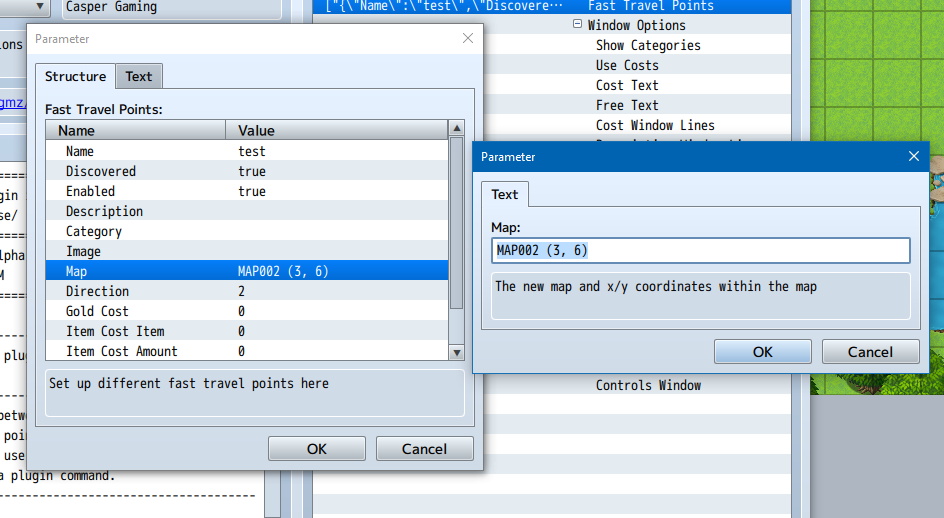
Also apparently it does not do the thing where it opens up the UI to select a location, It only makes me put in manual coordinates so I had no idea how to put them in. (I still do not know the exact format it's looking for but this might be a part of the problem I fear!)
In any case thank you for helping me troubleshoot this, I love this plugin and would love to figure out how to use it proper.
Hi, if you do not have a map select UI that automatically fills that parameter out for you, you are not on MZ 1.9.0. I would recommend to update to 1.9.0 unless you have a specific reason you can't use 1.9.0 (such as a plugin that is no longer being supported that does not work with 1.9.0).
However, you can still manually set this parameter if you cannot update to 1.9.0, the format is:
{"mapId":"1","x":"1","y":"1"}Change the number for the map id, x, and y ONLY and do not touch anything else such as brackets or quotation marks or text as this is a JSON string and must be in exactly this format.
So for example if you want it to be map 2 at (3,6) you would put:
{"mapId":"2","x":"3","y":"6"}Hello Casper,
I'm trying to add a picture to an existing (discovered and enabled on the actual save) Fast Travel Point. But it doesn't work and nothing appear. Is it normal ? I know you can't delete a Fast Travel Point from an existing save, but is it the same when adding picture ? I tried with 720x720, and 1000x1000 png pictures (They appear correctly anywhere else).
Thanks.
Hi, fast travel point data is all saved so if you are testing in a saved game, you can add a new fast travel point and it should work but modifying or removing fast travel points is not supported.
Thanks for the fast answer !!
Hi Casper,

Just want to thank you for this amazing teleport script.
Can I make request for a couple of additions please..?
1. An option to swap the picture and description above or below each other.
2. An option to have more than 2 lines for the description, say 3 or 4 lines. I feel 2 lines ain't quite enough for descriptions so cutting maybe the picture space down a little will free more space up for line(s).
3. When using Gold as a currency.. an option to stop the plugin putting Gold at the end of the gold amount you've put in. (see picture, you can see i've used a gold icon so there would be no need to put gold at the end of the cost).
Thanks!
Hi, thanks for the suggestions, I can add them to a future update. For the Gold, it is putting your Currency Unit text from the database. You should be able to edit the .js around line 1601 to remove the currency unit from being added to the string.
thanks. i'll see if I can figure that Gold text thing out, thanks for the quick fix for that.
I went down through the list and couldnt see the section to remove Gold at the end of the cost.. can you please take a screenshot of the line to edit so i can do a CTRL+F search for the exact line please?
Thanks!
Change this:
if(this._item._goldCost > 0) { this.drawText(this._item._goldCost + TextManager.currencyUnit, 0, y, this.contents.width, 'center'); y += this.lineHeight(); }to this:
if(this._item._goldCost > 0) { this.drawText(this._item._goldCost, 0, y, this.contents.width, 'center'); y += this.lineHeight(); }awesome, thanks :)
Hi, I just wanted to let you know that the update for this plugin today should address your 1 & 2 suggestions. Thanks for the suggestions, let me know if you have any other ideas to improve [CGMZ] plugins.
GREAT! Thanks for working on the suggestions so fast, much appreciated.
I checked them out and they worked perfect :)
Hi, Casper! I just wanted to report a bug I found; when using this plugin alongside your Item Pop Up, it throws an error message when you click on a location to go anywhere; "Type Error: Cannot read property "id" of null."
This happens even in Fast Travel's demo, once I add the item pop up plugin. Before adding it, the Fast Travel works perfectly fine!
Hi, this is actually a bug in Item Popup, not Fast Travel. I will fix this asap, thank you for the bug report. If you want to fix it yourself you can search for alias_CGMZItemPopup_GameParty_gainItem in CGMZ Item Popup's js file and replace the function with this:
const alias_CGMZItemPopup_GameParty_gainItem = Game_Party.prototype.gainItem; Game_Party.prototype.gainItem = function(item, amount, includeEquip) { alias_CGMZItemPopup_GameParty_gainItem.apply(this, arguments); if(item && amount > 0) { const type = (DataManager.isItem(item)) ? "item" : (DataManager.isWeapon(item)) ? "weapon" : (DataManager.isArmor(item)) ? "armor" : "invalid"; const id = item.id; if(this.CGMZItemPopup_shouldPop(id, type)) { $cgmzTemp.addItemPopupToQueue({type: type, id: id}); } } };It works! You're a genius, thank you so much! ٩(^ᗜ^ )و ´-
I ran into a bug on the online demo: "
Error
Uncaught TypeError: Cannot read properties of null (reading 'scale')" when trying to fast travel to the first village.
Hi, I am not able to reproduce this, it might be itch.io had temporary problems delivering an image or some other resource to you or your internet connection lost connection or something.
Does it allow custom images / 3d models for the fast travel image or is it just the base map
It shows a custom image.
I wanted to ask, which will be the next plugin to come out?
Hi,
It will most likely be the skill shop to be fully released. The next alpha plugin will be Battle Result Events as that received the most votes on my patreon poll.