Version 1.5.0 Release Notes

Hi all, today this plugin was updated to version 1.5.0!
This version adds the option to use pictures instead of the command window in the game end scene. How it works is that you still set up your commands for the command window, but you then set the visible commands to 0 so the window does not show and you set up the new picture parameters instead. This allows you to link each picture to a command. See below gif for how it can look:
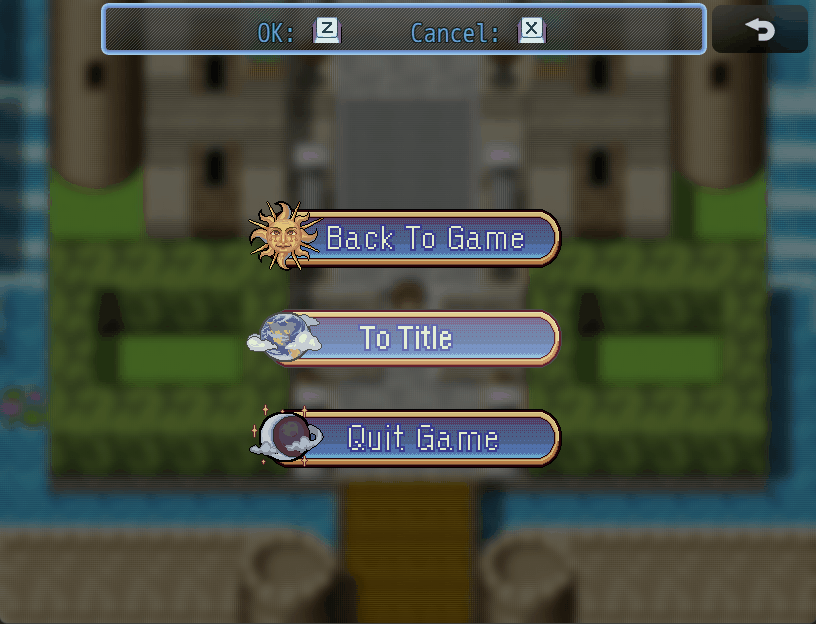
Pictures can be positioned individually with x/y offsets, and you can also choose a starting x/y and an x/y offset that gets added to each image. This should make it easy to make vertical, horizontal, or diagonal arrangements without needing to calculate the x/y coordinates yourself, with x/y offsets for any fine tuning required.
Version 1.5.0
- Added pictures to represent commands
Files
Get [CGMZ] Game End Window for RPG Maker MZ
[CGMZ] Game End Window for RPG Maker MZ
Provides more control over the Game End scene
| Status | Released |
| Category | Tool |
| Author | Casper Gaming |
| Tags | casper-gaming, cgmz, mz, No AI, RPG Maker, RPG Maker MZ |
| Languages | English, Spanish; Latin America |
More posts
- Version 1.4.0 Release NotesAug 10, 2025
- Version 1.3.0 Release NotesJun 30, 2025
- Version 1.2.1 Release NotesMar 31, 2025
- Version 1.2.0 Release NotesSep 10, 2024
- Version 1.1.1 Release NotesDec 01, 2023
![[CGMZ] Game End Window for RPG Maker MZ](https://img.itch.zone/aW1nLzQ4ODExMzQucG5n/original/Z6qGT7.png)
Comments
Log in with itch.io to leave a comment.
HI all, I hope you like the update 😁!
If you'd like to preview the new parameters, you can do so on the wiki: https://caspergaming.miraheze.org/wiki/CGMZ_Game_End_Window
Do you have any ideas to keep improving this plugin? Let me know in the comments below! I add all suggestions to my to-do list.