Hi, assuming you have it imported into your Plugin Manager and enabled already...
You should set the Enable Switch parameter and make sure the switch in game is toggled ON (this switch controls the entire functionality of the plugin so you can easily turn the plugin on/off mid-game as desired).
Then, also in the plugin parameters, you will set up your various BGM Themes you want to have a chance to play during battle. For example, if you want a specific theme to be able to play when Actor id 1 is in the battle, you would add a new entry under the Actor Themes parameter for actor id 1, and then add any BGMs you want to be that actor's possible themes.
Once in battle, if the enable switch is ON, the plugin will choose between eligible themes. If the switch is OFF, the normal battle BGM will play.
ok so I added the music I wanted for each troop and I went to play test it and this occurred. Not really sure what went wrong here. lmk if I didn't set something up right.
Hi! I think this is the first plugin I've used that needs to use...well, a plugin command like Set Control. I'm not entirely sure what I need to do to activate this plugin... A couple of questions:
1) Do I need to add the plugin command to the intro scene of my game (like, the first scene that plays when starting a new save file)? 2) Also, will the command need to run every time the game is booted, or only when a new save/run of the game is started?
The Plugin Command menu is simple enough, it seems; I'm glad I don't have to enter any sort of JS manually. I'm just not sure how often Set Control needs to be run.
You can use the plugin command once at the start of your game, so it could be in the intro scene of your game. You don't need to run it again every time a saved game is loaded.
This plugin command is there because some fights you may want to hard code a certain BGM for, such as a boss battle, so it lets you turn the plugin ON/OFF mid-game as needed.
For example, you might Set Control to true at the start of your game, then to false right before a boss battle that you want specific music to always play, then back to true right after the boss battle.
← Return to plugin
Comments
Log in with itch.io to leave a comment.
I just bought your plug in and I added it to my game. How do I use it though?
Hi, assuming you have it imported into your Plugin Manager and enabled already...
You should set the Enable Switch parameter and make sure the switch in game is toggled ON (this switch controls the entire functionality of the plugin so you can easily turn the plugin on/off mid-game as desired).
Then, also in the plugin parameters, you will set up your various BGM Themes you want to have a chance to play during battle. For example, if you want a specific theme to be able to play when Actor id 1 is in the battle, you would add a new entry under the Actor Themes parameter for actor id 1, and then add any BGMs you want to be that actor's possible themes.
Once in battle, if the enable switch is ON, the plugin will choose between eligible themes. If the switch is OFF, the normal battle BGM will play.
Thanks for the help. It works perfectly.
ok so I added the music I wanted for each troop and I went to play test it and this occurred. Not really sure what went wrong here. lmk if I didn't set something up right.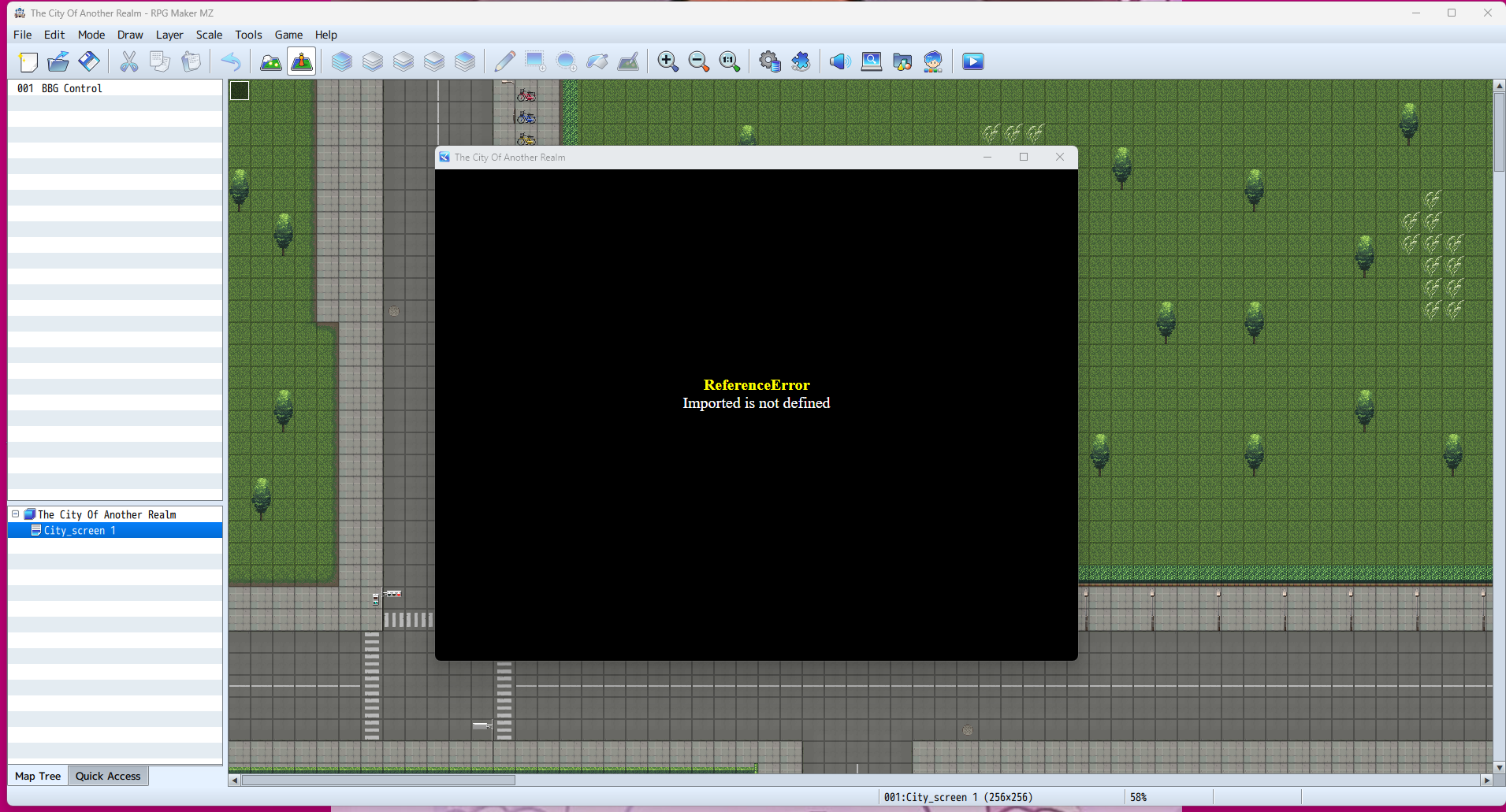
All of my plugins require [CGMZ] Core installed above them in the Plugin Manager: https://www.caspergaming.com/plugins/cgmz/core/
Oh ok. Sorry. Its my first time using your plugins. Thx.
No problem, glad you got it working 😁
Hi! I think this is the first plugin I've used that needs to use...well, a plugin command like Set Control. I'm not entirely sure what I need to do to activate this plugin... A couple of questions:
1) Do I need to add the plugin command to the intro scene of my game (like, the first scene that plays when starting a new save file)?
2) Also, will the command need to run every time the game is booted, or only when a new save/run of the game is started?
The Plugin Command menu is simple enough, it seems; I'm glad I don't have to enter any sort of JS manually. I'm just not sure how often Set Control needs to be run.
You can use the plugin command once at the start of your game, so it could be in the intro scene of your game. You don't need to run it again every time a saved game is loaded.
This plugin command is there because some fights you may want to hard code a certain BGM for, such as a boss battle, so it lets you turn the plugin ON/OFF mid-game as needed.
For example, you might Set Control to true at the start of your game, then to false right before a boss battle that you want specific music to always play, then back to true right after the boss battle.
Thank you, that makes a lot of sense. I appreciate the thorough answer!