![[CGMZ] Game Info for RPG Maker MZ](https://img.itch.zone/aW1nLzQyNTk5OTEucG5n/original/17v4ui.png)
[CGMZ] Game Info for RPG Maker MZ
Hi all, introducing [CGMZ] Game Info!
This plugin lets you customize your title screen.
Game Info
You can add some important info on the bottom of the title screen, such as copyright information, version info, or a website url. You can customize this text with a different font face, size, outline color, outline width, and a background gradient rectangle to make it easier to read which can also have its own colors.
Social Media Buttons
This plugin also adds clickable buttons to your title screen. Originally this was meant for social media links, but has since expanded to be able to run any custom js code. To launch a URL in the user's browser and use the button as a social media link, you do not need to write any custom code. However, since you can position these buttons anywhere and have complete control over them you could use them to entirely customize your title screen with clickable buttons.
These buttons can also be activated with a key press or gamepad button press, set up by you in the plugin parameters.
Here is a preview image of what the title screen might look like via configuring some of the above options:
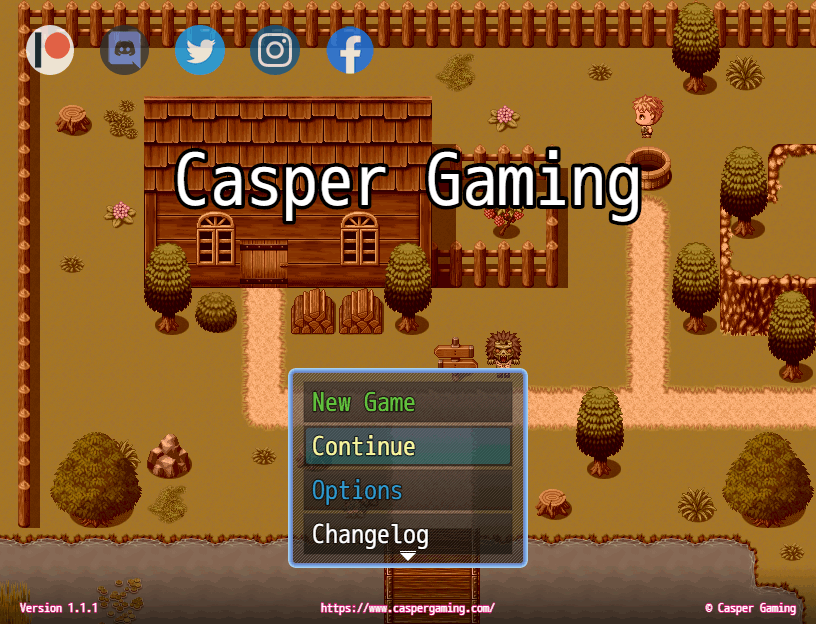
Quick Facts
✅ RPG Maker MZ
✅ All future updates included
✅ No obfuscation
✅ No AI used at any point in the creation of this plugin
Looking for the RPG Maker MV version of this plugin instead? Find it here.
Support
Casper Gaming provides quick support to any user who needs it. You can leave a comment below with your question or issue, I try to check my itch.io at least once a day. For even quicker support, you can come into the Casper Gaming Discord and ask for help in the #support channel.
Credit & Requirements
Please see terms of use here: Terms of Use
Requires CGMZ Core plugin: CGMZ Core
Happy RPG Making!
| Updated | 23 days ago |
| Status | Released |
| Category | Tool |
| Platforms | HTML5, Windows, macOS, Android |
| Rating | Rated 5.0 out of 5 stars (3 total ratings) |
| Author | Casper Gaming |
| Made with | RPG Maker |
| Tags | casper-gaming, cgmz, mz, No AI, RPG Maker, RPG Maker MZ, title-screen |
| Average session | A few minutes |
| Languages | English, Spanish; Latin America, Chinese |
| Inputs | Keyboard, Mouse, Gamepad (any), Touchscreen |
| Links | Homepage, Community, Patreon, YouTube |
Download
Click download now to get access to the following files:
Development log
- Version 1.3.1 Release Notes23 days ago
- Demo Download Added60 days ago
- Version 1.3.0 Release Notes64 days ago
- Version 1.2.1 Release NotesMar 30, 2025
- Version 1.2.0 Release NotesJun 29, 2024




Comments
Log in with itch.io to leave a comment.
Is there a way to make compatibility with N_titlemaps or any map title plugin? When I use it and press one of the social buttons it gives two links instead of one
I know there's a map plugin by you but I don't use that as it can't run map events which is needed for my title screen. If there's a fix then that'd be good!
Plugin link
https://forums.rpgmakerweb.com/index.php?threads/use-map-as-title-screen.123428/
Hi, [CGMZ] Title System can run events on the title screen. The plugin you linked seems to be for MV, are you using MV or MZ?
MZ, it works with mv and mz. When I used your plugin it wouldn't run any events for some reason
Hmm, when you run the demo at https://casper-gaming.itch.io/cgmz-title-system it should show events on the title screen, including tint screen, weather, etc. Do you have a specific event command you are trying to run that isn't working? Not all of them will work, for example battle processing or battle event commands.
To fix the other plugin, you can add this to its code at the top of the js file:
Scene_Title.prototype.create = function() { Scene_Base.prototype.create.call(this); this.createBackground(); this.createWindowLayer(); this.createCommandWindow(); };The issue is it is calling createForeground twice, once in the original scene title function and a second time after the map is loaded for some reason, which is where the buttons get created, so it was causing my plugin to create the buttons and everything else twice. So, technically, you were clicking the button twice because you were clicking both buttons. It seems to work for me when I remove one of these calls, not really sure why the author of the other plugin calls it twice.
It worked! Thank you so much
Glad you got it working 😁
Tried to download it, but pc says it contains a trojan downloader (/Kavala.D), I assume that's not intentional?
Hi, it is a false positive. Which antivirus do you use? I can submit the file to them so they can re-analyze it.
I'm using DELTA
Hey there, was wondering if there was any progress on the submission. Tried downloading it again but was still showing the same error.
Hi, I am not quite sure how to help with this beyond submitting the file so virus software can analyze it, as the issue would be on your antivirus' end, you should be able to disable the antivirus temporarily while you download the plugin or add an exclusion, or you could ask them for support.
Took my pc a whole lot of convincing but they eventually let it trough. Still thank you for your help, now I can finally enjoy your plugin:)
Glad you were able to get it working 😁
I found a compatibility error with a plugin MechPen_SharpText.js
Would you be willing to look into it?
Hi, what is the compatibility error?
So I use MechPen_SharpText.js along with your plugin to make the text sharper, but when I apply an outline to the text I get an error. I found a way around it by simply not using the outline.
Hi, I am glad you found a way around it. The issue looks to be with the other plugin, as it seems to only be set up for when an outline color is in rgba format, however html supports other color formats so this is not really a safe assumption to make.
Does the outline color work when you type something like rgba(245, 40, 145, 0.8) in to the Game Info parameter for Font Outline Color?
Your suggestion works too! Thanks for the help! :D
Ok, if you’re using SharpText do not use a border for the game info text.