Just bought, tried out and damn man, this woulda been great for my project if it could handle more than a few lights on the map at a time 'cos it's much easier to use than most other lighting effects script i've tried.
As soon as I start putting more than 3 lights on a map my game takes a bad FPS hit. I had 8 lights on a map and it dropped my fps down to 22fps. :( Looks like i'm sticking to just the old fashioned way right now with an image in an event. :(
Hopefully you can get around to reworking this script at some point so it competes better with other more complicated lighting effect scripts that can have 30+ lights on a map with no fps issues.
Hi, I am not sure why it would be dropping your FPS so much with so few lights, I have a test map with 120 lights with no issues. Can you open up the dev tools, switch to the Performance tab, click Start Recording and then wander around in the laggy map for around ~10-15 seconds and then click Stop Recording and show me the results in the Bottom-Up tab?
Edit: Since performance testing is a little tricky and may require quite a lot of back and forth testing, you can also come into my Discord for help, it would probably be easier to troubleshoot than itch.io comment section.
Sorry i've deleted my last 2 posts, and i apologize for thinking it's your script, I don't think it is now. It seems that it's happening without your script when ive tested further. It was probably just the fact I didn't notice the issue until i used your lighting script and instantly assumed it was your script causing it, so apologies for that. I think it's a problem with a parallel process I have running to display a quest marker over the head of the NPC. When I pick the quest up when the FPS has dropped the fps returns back to normal and there's no issue after.
You could maybe use [CGMZ] Event Names to accomplish showing a quest marker above an NPC, though you would need to use separate event pages to get it to display / not display. It supports icons and can even have a float effect applied to it.
Ah ok, I see what you mean. I thought you just wanted a different shaped light.
In that case, no it would not turn with the character. You may be able to event it by setting up 4 lights, and changing the light id assigned to the player based on the direction they are facing. But I can look into adding lights changing with direction of the character they are tracking as a feature in a future update as well.
Hi, in your item, add effect -> Common Event Then in the Common Event add event command -> Plugin Command -> CGMZ Light Effects -> Set Player Light and type in a light id from your light parameters you set up in the Plugin Manager.
Hi, you can use the Change Visibility plugin command to turn all lights on/off. If your light is not showing, double check that you added an event with the comment from the documentation to turn the event into a light.
Hi, from the map editor, double click on a tile to create an event. From there, in the Contents section of an event, double click to add an event command. On page 1 of the event command window, all the way at the bottom left will be an event command called "Comment..." - click on this. In the comment box that opens up, type "CGMZ LE your_light_id_here". For example, if you had a light with an id of "light2" it would look like this:
Hi, when you made your light effect in the plugin parameters, the first parameter is called "id". That is the id of the light. It looks something like this:
Hi, by default the lights copy the event's Z value and add 3 to it to make sure it is above the event. In a future update I am adding the option to change the Z value in the plugin parameters, but in my tests it works with the map's parallax setting enabled as is. This plugin does not touch the character so it should not have any affect on if the character appears or not. Are you showing a picture above the map itself?
Could you try putting a lower z value on the layer in that plugin? It sounds like you have made your layer above everything, including the player character.
Hi, someone else ran into the issue in my Discord and was able to solve it by moving Galv's plugin above mine in the Plugin Manager. If you are still having the problem, could you try that and let me know if it works?
I have been posting them to Itch.io when they are next updated, and new ones to reach alpha stage will be posted here automatically. It is a little bit of work to get them ready for itch.io so posting them all here at once would be a lot of work that would take away from developing new plugins or updates from existing plugins.
I can prioritize an update for the daily rewards plugin to get it ready for itch.io though, probably will have it ready within the next few weeks.
← Return to plugin
Comments
Log in with itch.io to leave a comment.
Just bought, tried out and damn man, this woulda been great for my project if it could handle more than a few lights on the map at a time 'cos it's much easier to use than most other lighting effects script i've tried.
As soon as I start putting more than 3 lights on a map my game takes a bad FPS hit. I had 8 lights on a map and it dropped my fps down to 22fps. :( Looks like i'm sticking to just the old fashioned way right now with an image in an event. :(
Hopefully you can get around to reworking this script at some point so it competes better with other more complicated lighting effect scripts that can have 30+ lights on a map with no fps issues.
Hi, I am not sure why it would be dropping your FPS so much with so few lights, I have a test map with 120 lights with no issues. Can you open up the dev tools, switch to the Performance tab, click Start Recording and then wander around in the laggy map for around ~10-15 seconds and then click Stop Recording and show me the results in the Bottom-Up tab?
Edit: Since performance testing is a little tricky and may require quite a lot of back and forth testing, you can also come into my Discord for help, it would probably be easier to troubleshoot than itch.io comment section.
Sorry i've deleted my last 2 posts, and i apologize for thinking it's your script, I don't think it is now.
It seems that it's happening without your script when ive tested further.
It was probably just the fact I didn't notice the issue until i used your lighting script and instantly assumed it was your script causing it, so apologies for that.
I think it's a problem with a parallel process I have running to display a quest marker over the head of the NPC.
When I pick the quest up when the FPS has dropped the fps returns back to normal and there's no issue after.
You could maybe use [CGMZ] Event Names to accomplish showing a quest marker above an NPC, though you would need to use separate event pages to get it to display / not display. It supports icons and can even have a float effect applied to it.
Would you consider creating a cone light option like what you would see from a flashlight?
Hi, the light is just an image, you could make a light image cone shaped to show a cone light for a flashlight.
That's makes sense. The question is would it maintain the direction of the character as they turn? Thank you for the great plugin and quick responses!
Ah ok, I see what you mean. I thought you just wanted a different shaped light.
In that case, no it would not turn with the character. You may be able to event it by setting up 4 lights, and changing the light id assigned to the player based on the direction they are facing. But I can look into adding lights changing with direction of the character they are tracking as a feature in a future update as well.
Hi, I just wanted to let you know that this plugin was updated today to support lights that change direction with the object they are attached to.
Thank you for letting me know. Great plugin support!
Hey is it also possible to have Items use that effect? if so how? ^^ Thank you :D
Hi, I am not sure what effect you mean, but you could have your item call a common event and then in the common event turn lights on or off.
Like a torch you can pick up and use as light sorce in a dark cave
Oh ok, yes you could turn it on through having your torch item call a common event then
Could you show me, how that should look like? :D Thank you ^^
Hi, in your item, add effect -> Common Event
Then in the Common Event add event command -> Plugin Command -> CGMZ Light Effects -> Set Player Light and type in a light id from your light parameters you set up in the Plugin Manager.
i'm using mz right now and used the plugin command, which command name sets the light to turn on?
Hi, you can use the Change Visibility plugin command to turn all lights on/off. If your light is not showing, double check that you added an event with the comment from the documentation to turn the event into a light.
how do i add an event with the comment?
Hi, from the map editor, double click on a tile to create an event. From there, in the Contents section of an event, double click to add an event command. On page 1 of the event command window, all the way at the bottom left will be an event command called "Comment..." - click on this. In the comment box that opens up, type "CGMZ LE your_light_id_here". For example, if you had a light with an id of "light2" it would look like this: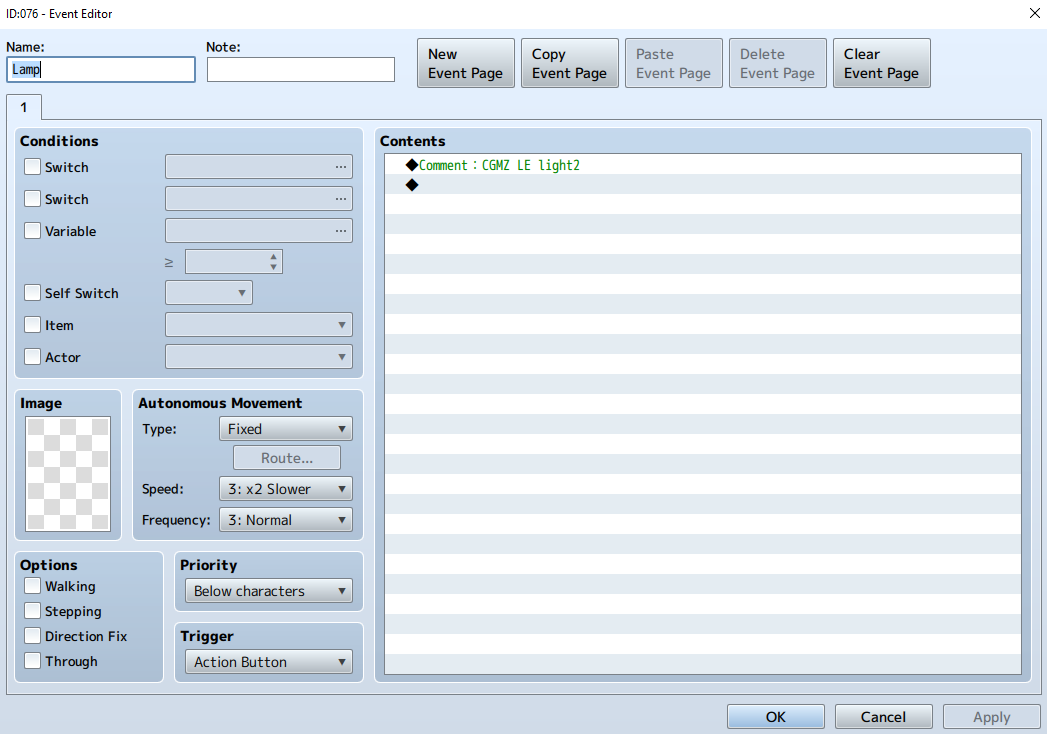
how do i check what my light id is?
Hi, when you made your light effect in the plugin parameters, the first parameter is called "id". That is the id of the light. It looks something like this: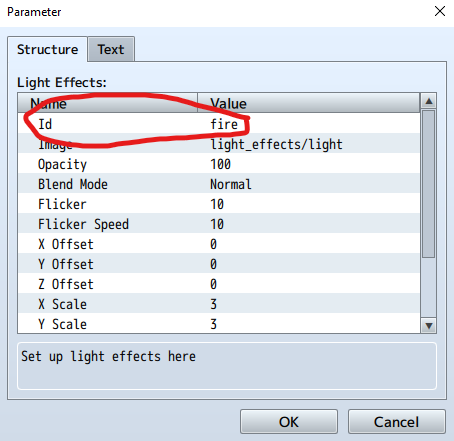
is this compatible with mv and if so, how do i use it?
Hi, this is only for RPG Maker MZ.
Doesnt work with parallax, light and character dissapear on map.
Hi, by default the lights copy the event's Z value and add 3 to it to make sure it is above the event. In a future update I am adding the option to change the Z value in the plugin parameters, but in my tests it works with the map's parallax setting enabled as is. This plugin does not touch the character so it should not have any affect on if the character appears or not. Are you showing a picture above the map itself?
Yeah im using full parallax no tilesets
With GALV Plugin
Could you try putting a lower z value on the layer in that plugin? It sounds like you have made your layer above everything, including the player character.
Hi, someone else ran into the issue in my Discord and was able to solve it by moving Galv's plugin above mine in the Plugin Manager. If you are still having the problem, could you try that and let me know if it works?
When will the daily rewards plugin be released in early access?
Hi, I am not sure what you are asking. Do you mean when it will be posted to itch.io ?
Yeah, exacrly!
I have been posting them to Itch.io when they are next updated, and new ones to reach alpha stage will be posted here automatically. It is a little bit of work to get them ready for itch.io so posting them all here at once would be a lot of work that would take away from developing new plugins or updates from existing plugins.
I can prioritize an update for the daily rewards plugin to get it ready for itch.io though, probably will have it ready within the next few weeks.