![[CGMZ] Save File for RPG Maker MZ](https://img.itch.zone/aW1nLzUzMzY3NTYucG5n/original/oYs3ob.png)
[CGMZ] Save File for RPG Maker MZ
Hi all, introducing [CGMZ] Save File!
This plugin modifies the save / load screens to show more game information as well as providing additional customization options.
Delete and Rename Files
This plugin comes with options to allow the player to delete or rename their save files. The rename flow uses the familiar actor name edit windows, so it should be easy to use for your players and will work with any input style (game pad, keyboard, touch). See below gif for how rename works:

Save File Info
Items you can display on the save file select screen include:
- Gold Amount
- Save Location Map Name
- Save Location Map Image
- Playtime
- Save Date
- Character walking sprite (can show step animation)
- Character face images
- Character name and level
- Custom lines of information using variables
- Custom static text paragraphs
- Custom headers
- Blank Lines
As with all of my other plugins, the information displayed on the save file screen can be dragged and dropped to your desired order, or you can delete pieces of information you don't want to display.
Integrations
[CGMZ] New Game Plus - Allows you to show a New Game Plus text on the player's save files which are in new game plus mode. You can set this up via the Display Info parameter.
[CGMZ] Scene Backgrounds - Allows you to create a custom scene background for both the load and save scenes, including scrolling backgrounds and even weather.
[CGMZ] Window Backgrounds - Show an image (including animated scrolling parallax image) as any window's background.
[CGMZ] Window Settings - Control any window's windowskin, tone, style, and more.
Quick Facts
✅ RPG Maker MZ
✅ No obfuscation
✅ All future updates included
✅ No AI used at any point in the creation of this plugin
Support
Casper Gaming provides quick support to any user who needs it. You can leave a comment below with your question or issue, I try to check my itch.io at least once a day. For even quicker support, you can come into the Casper Gaming Discord and ask for help in the #support channel.
Credit & Requirements
Please see terms of use here: Terms of Use
Requires CGMZ Core plugin: CGMZ Core
Happy RPG Making!
| Updated | 11 days ago |
| Status | Released |
| Category | Tool |
| Platforms | HTML5 |
| Rating | Rated 4.8 out of 5 stars (5 total ratings) |
| Author | Casper Gaming |
| Made with | RPG Maker |
| Tags | casper-gaming, cgmz, mz, No AI, RPG Maker, RPG Maker MZ |
| Average session | A few minutes |
| Languages | English, Spanish; Latin America |
| Inputs | Keyboard, Mouse, Gamepad (any), Touchscreen |
| Links | Homepage, Community, Patreon, YouTube |
Download
Click download now to get access to the following files:
Development log
- Version 1.5.1 Release Notes11 days ago
- Version 1.5.0 Release Notes31 days ago
- Version 1.4.1 Release NotesAug 03, 2025
- Version 1.4.0 Release NotesApr 15, 2025
- Version 1.3.3 Release NotesJan 20, 2025
- Version 1.3.2 Release NotesJan 12, 2025
- Version 1.3.1 Release NotesApr 12, 2024
- Version 1.3.0 Release NotesApr 06, 2024

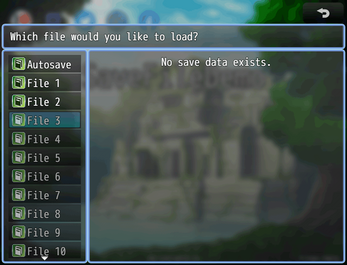

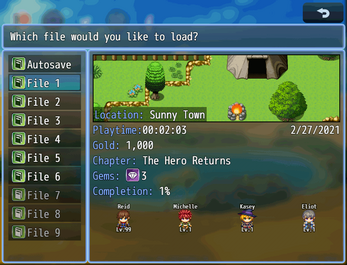

Comments
Log in with itch.io to leave a comment.
Hey! Would it be possible to add a feature in the future that allows you to swap the images in the save window during the story? As I have seasons in my game and it would be nice to be able to adjust them.
Thanks for all the great plugins. :D
Hi, thanks for the suggestion, I will add it to my to-do list.
Awesome, thanks!
Hi, another thing, is that in the game time, the maximum time I see that can be set is 99 hours. Is there a way to change it by putting another 0 so that the maximum is 999?
Hi, the playtime string actually comes from RPG Maker instead of my plugin. However, from what I can see, it handles hours above 99 by default when I manually set my playtime really high:
If this is not the case for you, you may have some other plugin limiting it to 99 hours, but I do not think it is coming from [CGMZ] as this is my test project with all 100+ [CGMZ] plugins enabled.
Hello, Thanks for the clarification!
Hi, this plugin is really great, but sometimes the plugin give me this error
Hi, do you have the plugin set to draw the save image, but have no save image set up?
Aaa yeah, My bad xd, Now i know what it is
Hi! I tried the plugin, however it gives me an Error message.
"Uncaught Type Error: Cannot read property 'replace' of undefined"
Thank you in advance.
Hi, usually this occurs when you have a string set up to be empty, could you show me the full error trace from the dev tools console?
Here.
Do you have an actor name that is empty?
I don't think I have? what does usually triggers this if I can know?
It is drawing the actor name on their face image, but the actor's name is undefined so when it goes to call string functions on the actor name it crashes because undefined is not a string. You can try copying the below JS into the bottom of the plugin file and it should start working:
CGMZ_Window_SaveFileDisplay.prototype.onFaceLoaded = function(args) { this.drawFace(args.name, args.index, args.x, args.y, args.width); const y = args.y + ImageManager.faceHeight - this.lineHeight(); this.contents.fontBold = true; this.contents.outlineWidth = 6; if(args.actorName) { this.CGMZ_drawTextLine(args.actorName, args.x, args.y, args.width, "center"); this.CGMZ_drawTextLine(CGMZ.SaveFile.LevelText + args.actorLevel, args.x, y, args.width, "right"); } this.contents.fontBold = false; this.contents.outlineWidth = 3; };When I go to the load menu the delete or rename options are always selected by default. This would be frustrating as it would be easy to select the wrong option. how can i fix this?
Hi, this should be fixed this weekend, I will reply again once the update is posted.
thank you
Hi, the latest 1.3.3 version should fix this issue. Let me know if you are still having problems after updating.
Thank you so much, Casper! These plugins are helping me progress through my game much faster than making them myself! You are a real-time saver!
Hi, I am glad you like my plugins 😁
Hello Casper. I planned to use this plugin (alongside the Core, Encyclopedia and Difficulty ones), but they don't appear to work (that is, even show up in-game), even with the Core above the others. Do you suppose this is because my engine is RPG Maker MV and not MZ? I noticed that your plugins say that they were "made for RPG Maker MZ" so I'm thinking that is the problem at hand.
Hi, yes that is the problem, [CGMZ] only works in RPG Maker MZ.
I do have CGMV plugins for MV but they are far more limited and no longer receiving updates: https://www.caspergaming.com/cgmv/
Whenever I try to play the game after installing the plugin, I get error message "CGMZ_Utils is not defined"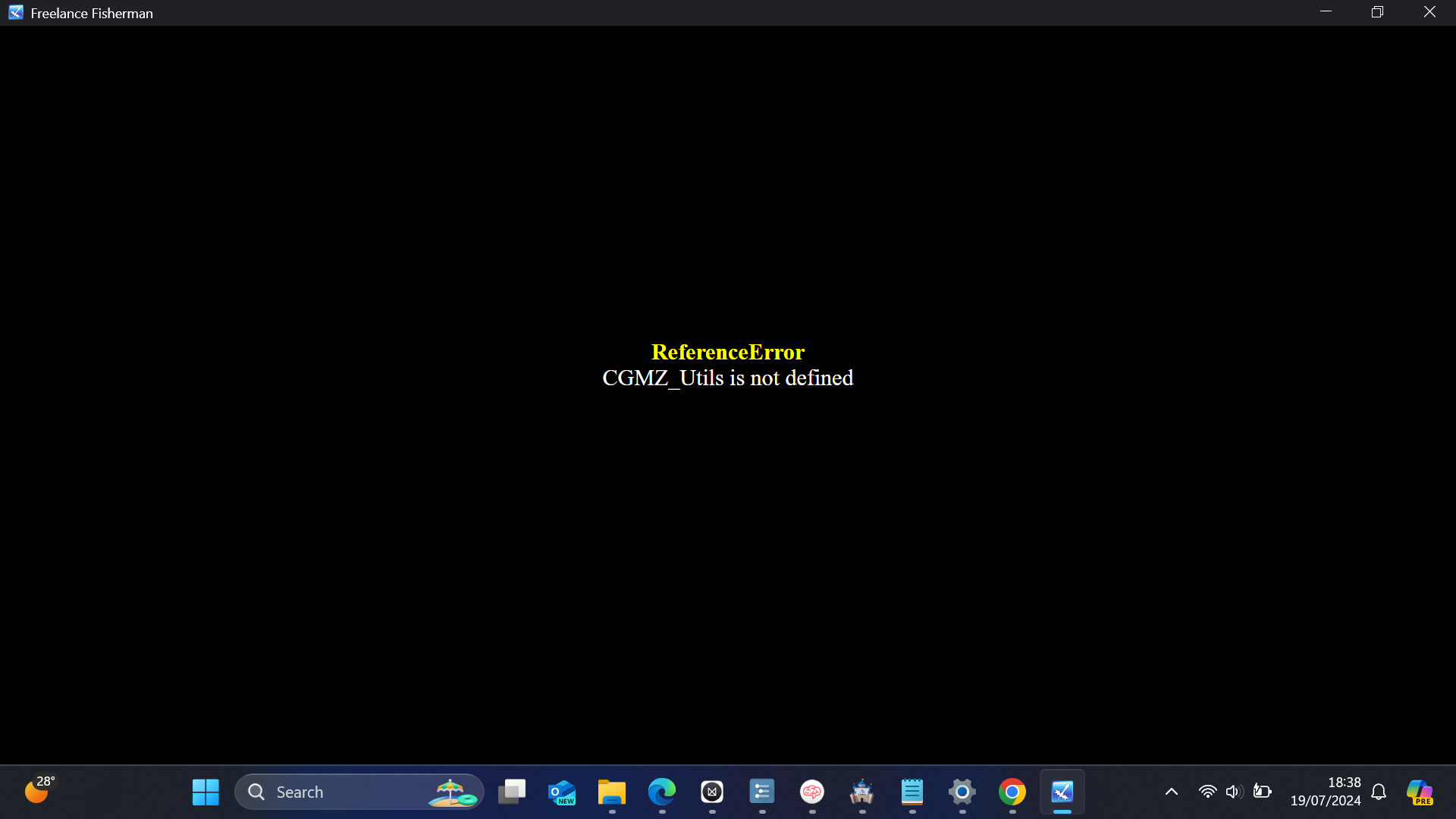
Hi, all of my plugins require the most up to date version of [CGMZ] Core to be installed above them in the Plugin Manager.
Whenever i open up the save file it always says, cannot read property of "width undefined", what's wrong?
Hi, you will need to post the full error message here, or take a screenshot of it. You can get the full error message by pressing F8 or F12 in game, and switching to the console tab in the window that pops up.
Sorry if what I'm asking is off base, but is there a way to use an image predicated on a variable to denote what image to show rather than location?
i.e. - If I attach a variable to the main storyline progression, can I use a different image instead of the map location screenshot?
Hi, no this would not be possible right now. I can add an image display by variable in a future update, thank you for the suggestion.
Hi, I really like this plugin you made.
What I'm curious about is how to put text like 'Chapter: The Hero Returns' as you can see in the screenshot.
I know how to input numbers using variables.
But how do I insert sentences like in the screenshot?
Hi, that is using the variable as well, it is just using a script call to set the variable to text instead of a number. You can use the script call
where the 1 in that script call is your variable id.
Oh, I didn't know how to apply the scriptcall function to a variable. It's working fine now.
Thank you for your kind reply.
Good luck always!
Excuse me sir, im having issues getting the location to say the actual place, all it says is unknown. It says to set location, use note tag <cgmzgame:yourName>, i don't get what that means, where do I place it?
Please hel
Put the note tag in the notebox of the map properties
Also, I have noticed that save files made before the cgmzname was set don't read the names even after they have been set. In other words, to see the effects, you will need to make a new save.