![[CGMZ] Screenshots for RPG Maker MZ](https://img.itch.zone/aW1nLzg1MzExMTMucG5n/original/feO9x3.png)
[CGMZ] Screenshots for RPG Maker MZ
Hi all, introducing [CGMZ] Screenshots.
Perfect Screenshots
This plugin lets you take screenshots within the game. Screenshots will capture the game screen as it appears to the player. Even in cases where the game screen is somewhat transparent, this plugin will be able to capture the background as well, providing an accurate screenshot of what the player actually saw when it was taken.
Input Support
This plugin supports both keyboard and gamepad support, so your controller players can take screenshots too. The default key of Print Screen will always work to take screenshots, but you can also add an additional key that can take a screenshot. This can be useful for players without full keyboards that may not have a Print Screen key.
Web Deploys
For security purposes, web browsers do not let websites save files to the user's computer. This includes image files, so the automatic screenshots will not be able to save the screenshot file automatically. Instead, it will prompt the user to download the screenshot they took.
Credit & Requirements
Please see terms of use here: Terms of Use
Requires CGMZ Core plugin: CGMZ Core
Happy RPG Making!
| Status | Released |
| Category | Tool |
| Platforms | HTML5 |
| Rating | Rated 5.0 out of 5 stars (1 total ratings) |
| Author | Casper Gaming |
| Made with | RPG Maker |
| Tags | No AI, RPG Maker, RPG Maker MZ |
| Average session | A few minutes |
| Languages | English, Spanish; Latin America |
| Inputs | Keyboard, Mouse, Gamepad (any), Touchscreen |
| Links | Homepage, Community, Patreon, YouTube |
Download
Click download now to get access to the following files:
Development log
- Version 1.1.0 Release NotesMar 24, 2025
- Version 1.0.3 Release NotesDec 15, 2024
- Version 1.0.2Mar 21, 2023
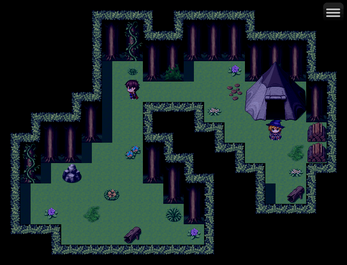
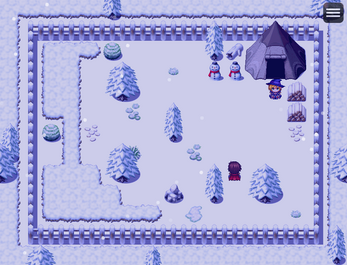


Comments
Log in with itch.io to leave a comment.
Hello, the plugin is quite good, my only suggestion is that if you could add a message when the capture is made, for example in all games when you take a screenshot it shows you a message, and also a camera sound effect, and of course the message can be customized, in case you want to put something else or for the translation
Hi, thanks for suggestion. You could achieve this with [CGMZ] Hooks as it has a hook for when a screenshot is taken. I can add it as a plugin parameter here though, so you don't need to use JS to do it.
Hello Casper, is it possible to add the function to pick up key for taking screenshots, at least some other key options? I'm using a smaller wireless keyboard and it doesn't have the pring screen key.
Hi, sure I can add an option to change which key takes pictures.