Version 1.4.0 Release Notes
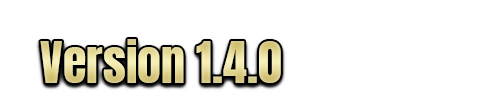
Hi all, today this plugin was updated to version 1.4.0!
This version adds on select parameters so you can have your commands show different text, icon, and background image when the player selects them vs when they are not actively selected. This can help bring attention to the currently selected command.
These parameters are optional, if not set they will default to the normal command name, icon, and background image no matter the command's selection status.
Version 1.4.0
- Added on select parameter options for command name, icon, image
Files
CGMZ-TitleCommandWindow.zip 6.9 kB
Aug 11, 2025
Get [CGMZ] Title Command Window for RPG Maker MZ
Download NowName your own price
[CGMZ] Title Command Window for RPG Maker MZ
Manipulates the title screen window
| Status | Released |
| Category | Tool |
| Author | Casper Gaming |
| Tags | casper-gaming, cgmz, mz, No AI, RPG Maker, RPG Maker MZ |
| Languages | English, Chinese |
More posts
- Demo Download Added44 days ago
- Version 1.3.0 Release NotesJun 29, 2025
- Version 1.2.2 Release NotesMay 11, 2025
- Version 1.2.1 Release NotesDec 01, 2024
- Version 1.2.0 Release NotesSep 14, 2024
- Version 1.1.1 Release NotesFeb 16, 2024
![[CGMZ] Title Command Window for RPG Maker MZ](https://img.itch.zone/aW1nLzQ0MDU5ODgucG5n/original/g8b6%2BI.png)
Comments
Log in with itch.io to leave a comment.
Hi all, I hope you like the update 😁!
If you'd like to see the new parameters added with this update, you can preview them on the wiki: https://caspergaming.miraheze.org/wiki/CGMZ_Title_Command_Window
Small note, but I have noticed that in some cases, background images can have odd behavior on first load since it is the title screen. You can solve any image loading delay you may notice by using a preloader plugin, such as [CGMZ] Preloader.