![[CGMZ] Window Settings for RPG Maker MZ](https://img.itch.zone/aW1nLzIxMzkxODY4LnBuZw==/original/d7K0uj.png)
[CGMZ] Window Settings for RPG Maker MZ
A downloadable plugin
Hi all, introducing [CGMZ] Window Settings!
Window Settings
This plugin changes various window properties on a per-window basis, so you can have complete control over any window in your game. It will not impact windows that you do not create settings for. The complete list of window properties you can change include:
- Windowskin - Allows you to use a different windowskin image than the game default one.
- Padding - Change how much empty space there is around the border of the window.
- Opacity - Change how transparent the window is. Note that this does not affect the window contents, but does affect more than the background opacity such as the frame.
- Background Opacity - Change how opaque or transparent the window's background is.
- Margin - The margin allows you to determine things like how far the background starts from the edge of the window.
- Tone - Set a custom tone (RGB) for the window.
- Background Style - Select from either Window, Dim, or Transparent. This will function the same as the Show Text Event Command's background style option, but for any window.
Change Any Window
This plugin allows you to change any window in the game, including windows created through third party plugins, as long as your know the window's constructor name. This can be found in the code or through the dev tools console.
This plugin comes with a debug feature that will log the constructor of any window that gets created to the dev tools console, which can make it easy to find what to type in to target that window's settings.
Preset System
This plugin can also create presets of settings, which you can then re-use over and over again by typing the preset id into anywhere that will accept it (such as a plugin that integrates with this one). This will become increasingly common in [CGMZ] plugins similar to how [CGMZ] Window Backgrounds works where you just need to type your preset id into the integrating plugin and the other plugin will load the settings from this plugin.
Example
As an example, I have created different settings for the various windows in the Status scene. You can see that you will have complete control over all windows in your game:

However, windows without any settings specifically created for them will be unaffected. This means you will not be annoyed trying to figure out how to keep the defaults for windows you don't want to edit. In the below screenshot, I have left my Skill scene alone and it looks the same as before:
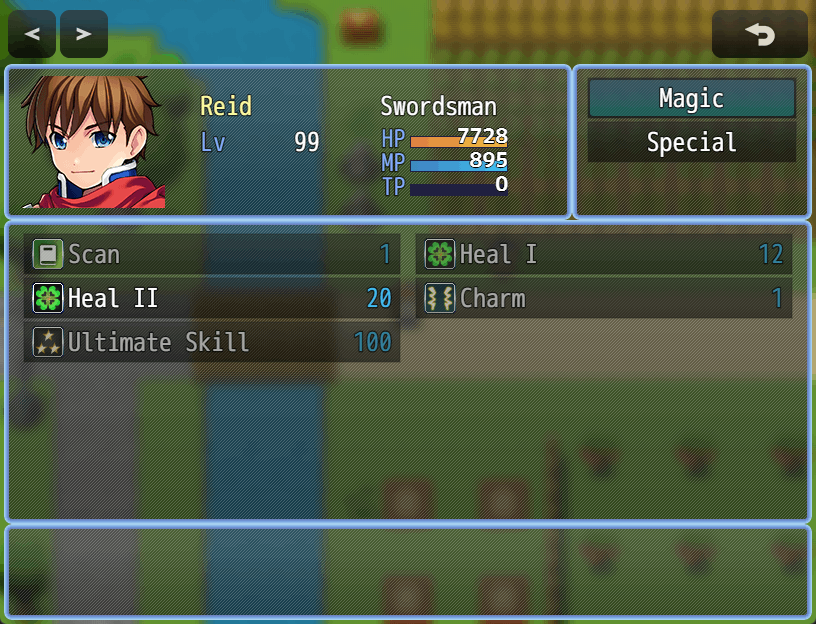
Roadmap
This plugin will open up a lot more possibilities with editing various window properties, however to start with I included the most common window properties already set up throughout many [CGMZ] plugins. Some additional properties that will be added in future updates are things like the margin, frame visibility, and more.
Do you have anything you want to edit about windows in your game? Let me know in the comments below! Even if it does not get added right away, I add all suggestions to my to-do list.
Quick Facts
✅ RPG Maker MZ
✅ No obfuscation
✅ All future updates included
✅ No AI used at any point in the creation of this plugin
Support
Casper Gaming provides quick support to any user who needs it. You can leave a comment below with your question or issue, I try to check my itch.io at least once a day. For even quicker support, you can come into the Casper Gaming Discord and ask for help in the #support channel.
Credit & Requirements
Please see terms of use here: Terms of Use
Requires CGMZ Core plugin: CGMZ Core
Happy RPG Making!
| Status | Released |
| Category | Tool |
| Author | Casper Gaming |
| Made with | RPG Maker |
| Tags | casper-gaming, cgmz, mz, No AI, RPG Maker, RPG Maker MZ |
| Average session | A few minutes |
| Languages | English |
| Inputs | Keyboard, Mouse, Xbox controller, Gamepad (any), Touchscreen, Playstation controller |
| Links | Homepage, Discord, Patreon, YouTube |
Purchase
In order to download this plugin you must purchase it at or above the minimum price of $5 USD. You will get access to the following files:
Development log
- Version Alpha R3 Release Notes61 days ago
- Version Alpha R2 Release NotesAug 28, 2025



Comments
Log in with itch.io to leave a comment.
Hi, I just purchased this plugin and thought the margin/colors would apply to the window frame also (not just the inner area where the text is.) Is there a way to adjust the frame properties also? (margin from screen edge/color/etc)
Hi, the frame actually gets created separately as multiple child objects to the window in the code. As a result it is not as easy to affect the frame but I can add separate frame adjustment parameters to a future update, do you have a list of things you would like to edit for the frame?
The only things that I can think of atm would be margin from windows edge (if possible.. ), color overlay (if designing a white frame that can be colored in post)
Alright I will check out what is possible to do for frame customizations, I have not really looked at that myself. Thanks for the suggestion 😁 it makes me think that people might want to customize the arrow sprites too for windows that scroll. I will look into both of those things.
The arrow sprite customization is a good idea! Looking forward to seeing what you come up with