![[CGMZ] Encyclopedia for RPG Maker MZ](https://img.itch.zone/aW1nLzQ0MTU2MzcucG5n/original/02Myv5.png)
[CGMZ] Encyclopedia for RPG Maker MZ
Hi all, introducing [CGMZ] Encyclopedia!
This plugin creates a powerful encyclopedia for your game, with default categories including bestiary, items, armors, weapons, skills, states, and actors. It can also handle as many custom categories as desired with their own custom entries. Each category can have its own custom headers or info data displayed.
Categories
Bestiary - The bestiary displays information about enemies straight from the database. You choose each piece of information displayed, with options including the enemy's: name, stats, skills, exp, gold, drops, custom note, image, discover date, and a few header options. If using CGMZ Difficulty, enemy stats can reflect the difficulty modifier. You can also choose the order of whatever information is displayed. When a Bestiary entry is selected, you can have it play battle music, either a default BGM track or a special track for that enemy.
Item - The item part of the Encyclopedia displays information about items in your game taken straight from the database. You can choose each piece of information displayed, as well as the order it is displayed. Options for the data displayed include: name, icon, price, if it's a key item, possession amount, success rate, if it's consumable, tp gain, effects, description, custom note, discover date, and some header lines.
Armor - The armor part of the Encyclopedia displays information about armors in your game taken straight from the database. You can choose each piece of information displayed, as well as the order it is displayed. Options for the data displayed include: name, icon, price, equipment type, possession amount, armor type, stats, traits, description, custom note, discover date, and some header lines.
Weapon - The weapon part of the Encyclopedia displays information about weapons in your game taken straight from the database. You can choose each piece of information displayed, as well as the order it is displayed. Options for the data displayed include: name, icon, price, equipment type, possession amount, weapon type, stats, traits, description, custom note, discover date, and some header lines.
Skill - The skill part of the Encyclopedia displays information about skills in your game taken straight from the database. You can choose each piece of information displayed, as well as the order it is displayed. Options for the data displayed include: name, icon, type, costs (mp/tp), success rate, tp gain, effects, description, custom note, discover date, and some header lines.
State - The state part of the Encyclopedia displays information about states in your game taken straight from the database. You can choose each piece of information displayed, as well as the order it is displayed. Options for the data displayed include: name, icon, duration, battle end removal, walking removal, damage removal, traits, custom note, discover date, and some header lines.
Actor - The actor part of the Encyclopedia displays information about actors in your game taken straight from the database. You can choose each piece of information displayed, as well as the order it is displayed. Options for the data displayed include: name, face, walk sprite, battle sprite, nickname, class, initial level, max level, profile, stats, traits, custom note, discover date, and some header lines. You can choose the battle sprite animated motion.
Custom Categories - You can also create as many custom categories with custom entries for your own data types, such as Locations, People, or anything else you can think of. Each custom entry can display a name, description, images, and a discover date along with some header lines. Custom entries can include an unlimited amount of custom data or custom headers as well. You can also override custom info with main category info from any of the above main categories.
Each category can have its own scene background as well, including separate backgrounds for each custom category you create.
Categories can be split into subcategories, for example if you want the enemies in your bestiary to be split between normal and boss enemies. Subcategories will be selectable if any exist once the main category has been selected. You can optionally include an All subcategory.
Multiple Scenes
This plugin creates a single Encyclopedia scene, but allows you to choose which categories appear in this scene which can give the appearance of multiple different encyclopedias for different object types. If you want your bestiary to be its own scene while the items, armors, weapons, etc. appear as a different scene, you can do that. See below gif for how it can look:
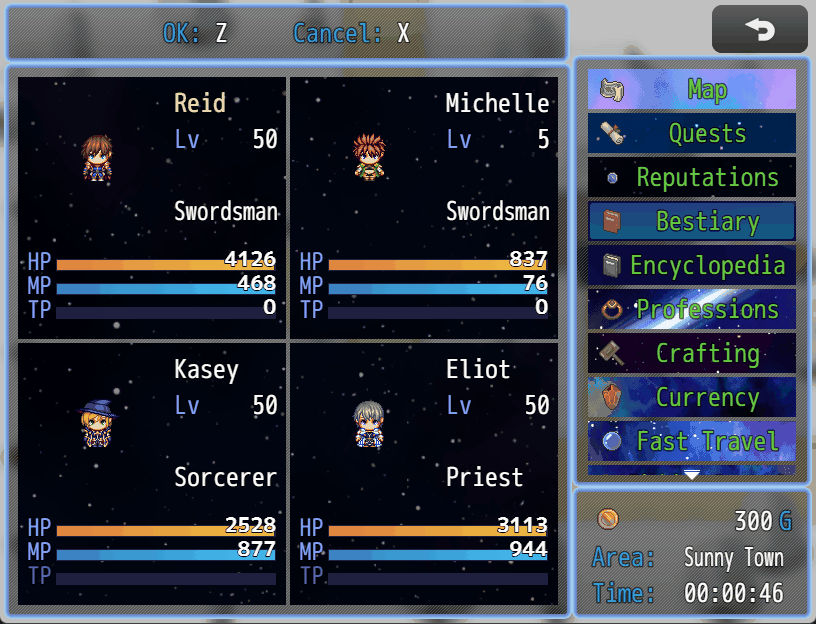
Purchasing Entries
Each entry can have a price associated with it, which the player can buy when viewing the encyclopedia in "buy mode." Entries do not require a price, and if they do not have a price the player will not be able to purchase them even in buy mode. Buy mode is completely optional
Calling The Encyclopedia
The Encyclopedia can be called in many different ways. You can add this plugin to the main menu using [CGMZ] Menu Command Window, or you can add this plugin to battle using [CGMZ] Battle Command Window. You can also set it up so that the player can use an item which will automatically call the encyclopedia scene. A Plugin Command to call the scene is also included, if you want to event calling the scene.
Integrations
This plugin has additional features when used with a few other plugins:
[CGMZ] Scene Backgrounds - Show custom backgrounds for each category, including scrolling backgrounds or weather in the background.
[CGMZ] Scan - Require using a scan skill on an enemy to discover it in the bestiary.
[CGMZ] Difficulty - Change enemy stats by difficulty and have those stats reflected in the bestiary.
[CGMZ] Achievements - Add achievements for completing the encyclopedia or its various categories.
[CGMZ] Window Settings - Customize the various encyclopedia window windowskins, tones, styles, and more.
[CGMZ] Window Backgrounds - Add an image as a window background, including a scrolling animated parallax image.
[CGMZ] Toast Manager - Show a toast window when a new entry is discovered.
Quick Facts
✅ RPG Maker MZ
✅ No obfuscation
✅ All future updates included
✅ No AI used at any point in the creation of this plugin
Looking for the RPG Maker MV version of this plugin? Find it here.
Support
Casper Gaming provides quick support to any user who needs it. You can leave a comment below with your question or issue, I try to check my itch.io at least once a day. For even quicker support, you can come into the Casper Gaming Discord and ask for help in the #support channel.
Credit & Requirements
Please see terms of use here: Terms of Use
Requires CGMZ Core plugin: CGMZ Core
Happy RPG Making!
| Updated | 5 days ago |
| Status | Released |
| Category | Tool |
| Platforms | HTML5 |
| Rating | Rated 5.0 out of 5 stars (9 total ratings) |
| Author | Casper Gaming |
| Made with | RPG Maker |
| Tags | bestiary, casper-gaming, cgmz, mz, No AI, RPG Maker, RPG Maker MZ |
| Average session | A few minutes |
| Languages | English, Chinese |
| Inputs | Keyboard, Mouse, Gamepad (any), Touchscreen |
| Links | Homepage, Community, Patreon, YouTube |
Download
Click download now to get access to the following files:
Development log
- Version 1.15.0 Release Notes5 days ago
- Version 1.14.0 Release Notes65 days ago
- Version 1.13.2 Release NotesJul 28, 2025
- Version 1.13.1 Release NotesFeb 09, 2025
- Version 1.13.0 Release NotesDec 18, 2024
- Version 1.12.0 Release NotesAug 22, 2024
- Version 1.11.0 Release NotesApr 20, 2024
- Version 1.10.0 Release NotesJan 19, 2024



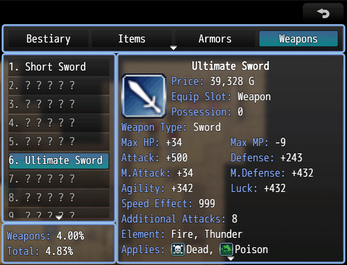

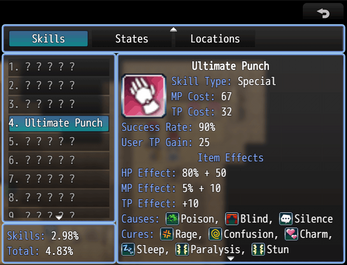

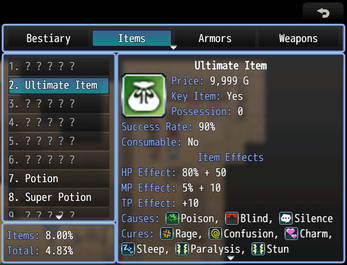
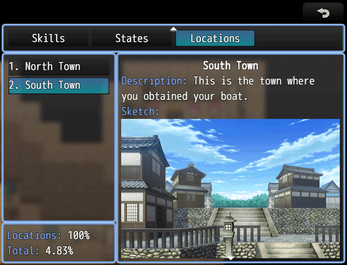

Comments
Log in with itch.io to leave a comment.
Hey, just wondering. Can you change the default scroll key to scroll the page? It seems like it's hard coded to use W and S key, and I use arrow keys as the main input for my game.
Is there a way to change that?
Hi, you can change it in [CGMZ] Core with the Scroll Up and Scroll Down parameters. You will want to use ArrowLeft, ArrowRight, etc.
Thanks, appreciate it.
Hello first of all, thanks for this awesome plugin!
I found a bug at the Hp gaught for the bestiary, where 1K is only
shown as 1, ist there a solution for this proplem!?
Thanks, cant wait to check out your other plugins, very usefull! <3
Hi, I am unable to reproduce the issue, when HP is above 1,000 it does not normally get truncated to 1K and my encyclopedia shows the HP value:

Do you have some other plugin replacing the hp stat with a non-number such as "1K" ?
No i dont have another plugin. I just asked because i like round numbers but if 1000 HP is not possible, i will improvise to another number, 1001 for examble works, so not the end of the world, thanks for your answer. Still one of the best plugins i found, have a great day and untile my next question. ;)
Hi, exactly 1,000 HP should work, I am seeing it display correctly in my test project:
I will need to be able to reproduce the problem to look more into it.
Interesting all Beastiary Enemys i gave 1000 HP in the database still have just 1HP ingame the Beastiary. I try to give you a picture of that.
I guarantee to you the Database is 100% on 1000 HP.
I now know the Issue! There are overlaps with another plugins, so since there is just a issue with the 1000 HP Gaugth, it is not a big deal i can mask that with 1001 HP for examble. So the Beastary works fine, didnt realized that one other plugin can make such a little difference. We can move forward now, thanks for your help anyway.
I will now try the Skill Shop and the Crafting plugins looking great too!
Have a good one you doing a great job!
Sorry if i wasted your time... ^^
Take care <3
Ok, no problem, I am glad you figured it out and got it working 😁
When using Visustella menu core, cgmz reputations and cgmz encyclopedia with the following commands
SceneManager.push(CGMZ_Scene_Encyclopedia)
SceneManager.push(CGMZ_Scene_Reputations)
both windows show the menu of whichever is first present in the list. not sure there is a way to fix that i think its an issue with Visustella menu core. just warning folks about the issue
Hi, I cannot help troubleshoot other peoples plugins, but if you want to use a different plugin to accomplish this you can use [CGMZ] Menu Command Window to add these to the main menu.
This plugin is perfect for the kind of game I'm making! I wanted to ask if there's a way to put a "NEW" text or image next to the new entry when it's discovered? And a way to remove it once the player selects this new entry?
Hi, that is not part of the plugin, sorry. I can add it to my to-do list for a future update.
That's okay, thank you!
Hi, I'm back. I want to update my entries as my game progresses and you learn new information. But I see from a conversation below that isn't possible. Is it possible to instead delete and replace entries using switches? Or some other kind of work around?
Hi, you can change custom entry description / image, are you trying to change a default category (item/weapon/armor) ?
I see! I've been putting my information in the "custom" area instead of the description. Should I just switch to putting it all in the Description? I just don't want the word "description" to show up in my entries.
Which category, is it a built in one (item/weapon/armor) or a custom category?
Hello casper gaming, i need to know if this plugin its compatible with VisuStella Main Menu Core, Also if its not compatible if there are some way to do its working wit it
Hi, I cannot say for sure as I only test with my own [CGMZ] plugins. However, no one has reported any incompatibilities with this plugin. You can see all known compatibility issues for any of my plugins in the online documentation under the Compatibility section, for example for encyclopedia: https://www.caspergaming.com/plugins/cgmz/encyclopedia/documentation/
In the online documentation you can also see any bugs that have been brought to my attention but have not yet been fixed.
Ok, I did several tests with this, and if it is fully compatible, just download the cgmz core (which is also compatible with visustella plugins apparently), then download the cgmz encyclopedia, in the main menu add ‘SceneManager.push(CGMZ_Scene_Encyclopedia);’ in the run code part, I also wanted to thank you for the quality of your plugins,I was looking at them and besides being free, they have an incredible quality.
I am glad you like my plugins 😁
where do i find the run code part?
In the command window list, you need to add another command, because, obviously, the encyplodia window is not created yet
Sometimes, a few pictures say more than a thousand words
Are we able to have many instances of this script..?
Like have an event only show the bestiary, and another event only show say people, and an event only show items-equipment-weapons. etc..
OR.. is it only possible to have 1 menu screen that deals with them all?
'cos i'd like to have a library with interactive books that only show specific things..like one book shows enemies bestiary, another book shows items-equip-weapons, another book shows locations, another shows people, etc..
IF NOT, could i make a request that you split these into separate stand-alone scripts? Bestiary Script, Locations script, npc/actor script, equip-weapons/script... please ? I'd gladly pay for them if separated.
Hi, you should be able to accomplish this in the Category Display Requirements parameter, make the category require a switch to be ON to display, and then before you call the scene turn the proper switches ON/OFF depending on which categories you want to be visible.
AH! that's awesome.. thanks :D
Hey CGMZ! I have tried to fix this problem myself but I can’t get this to go away, do you have any idea what is going on here?
Hi, whenever you encounter an error you need to include a screenshot of the error trace from the dev tool console.
Okay, I’ll need to get that set up again.
Hello Casper Gaming. Thank you for the awesome Plugin. I want to use this Plugin to create a Notebook feature where my MC writes down notes throughout the story for the player to read. I am planning to use the custom entries for that. Is there a way to hide the Completion % that is portrayed in the bottom left? And is it also possible to completely hide the undiscovered entries that are standardly shown with ? ? ? ? ? while not yet discovered? I want do hide that information to not spoil the player as to how many notebook entries are left in the story.
Update: I have found the option to hide undiscovered entries. But i still haven't found a way to hide the total %.
Hi, modify the function CGMZ_Scene_Encyclopedia.prototype.totalsWindowRect to return 0 for width and height
That worked. Thank you
Hi, I want to do the same thing as the person you responded to. But I'm not sure where to make this change? Is it in the code??
Nevermind I figured it out :3c
Hi, I am glad you got it working 😁
@Casper Gaming So by using this plugin, can you also include a list of NPC Characters that aren’t being controlled by the player as well such as Shopkeepers, Innkeepers and other kinds of NPC Characters?
Hi, yes you can do that.
Sweet because the game I’m working on has different kinds of NPCs, some ordinary NPCs for players to interact with and potentially learn some new information, some being a Shopkeeper for Items, Weapons, Armor and Makutu (the in-game magic), and specific NPC characters that’ll give players free stuff like food or anything like that.
Oh and question, have you ever thought about maybe making an in-game character that represents your own likeness and personality, so if people decide to give credits to you besides just with words alone, they’ll have another way of giving credits to you?
It sounds like a cool idea 😁as for your other question, I do actually have a Casper Gaming character you can put in your game as long as you follow some guidelines:
https://www.caspergaming.com/brand/
Oh really, that’s something that I didn’t know before but glad to know now.
Hello Casper Gaming, thank you for this plugin! <3 I got a question in the Extra Entry Settings. How can I make the 2nd, 3rd, 4th and so on Custom Header and Custom Infos hidden for now and unlockable later? When I do Discover Custom the 2nd, 3rd and the rest appearing with the 1st Custom Header and Custom Infos which I dont want to happen yet
Hi, the plugin does not allow you to discover individual pieces of information for each entry, the entire entry is either discovered or not discovered.
I see, thank you again for this awesome plugin sir.
This is a freakin Godsend. Thank you!!
Thank you for the kind words, I am glad you like it 😊
Added this and a few other plugins to Maker, but I'm rather lost as to how to actually bring the Bestiary into being in the menu? I tried pasting the command into the Menu parameters but I've yet to make it work. There a tutorial for this somewhere?
Hi, are you using [CGMZ] Menu Command Window or some other plugin that affects the menu? I separate that functionality out because otherwise it would be a compatibility nightmare with all my plugins adding themselves to the menu.
If using [CGMZ] Menu Command Window, make a command with Command Name / Icon whatever you want, symbol set to "encyclopedia", and JS Command set to SceneManager.push(CGMZ_Scene_Encyclopedia);
Leave subcategory blank.
It worked, omg, thank you!! I'm pretty new at this sorta functionality, and wasn't sure what to put where haha. Thank you very much Casper- you're a friendly ghost for sure.
Hi, this plugin is great! Sorry if this has already been asked, but is there a way to also put images/a sketch in entries that are not in the bestiary category (ex. a sketch in armor, weapon entries etc.)?
Hi, only the bestiary and custom entries support sketches at this time. I can add it to a future update though, thanks for the suggestion.
Hi, I need help. I downloaded the plugin, installed it where necessary, downloaded CGMZ Core, but when entering the project, this error pops up: "ReferenceError Imported is not defined" I don't know what to do already, I've tried everything, maybe I just don't understand something or don't read carefully?
Hi, you need to place [CGMZ] Core above all other [CGMZ] Plugins
Everything really worked, thank you very much
Hello, this plugin is so awesome! But I might have found a display issue within the actors window of the Encyclopedia. Here's a screenshot: link
As you can see, the face appears underneath other texts (I also tried to change its position in the plugin settings, but it is always displayed weirdly or it disappears when changing the display orders of texts and other parameters). I need to put 4 or 5 blank lines in order to show things properly. Is this supposed to work like this or maybe am I doing something wrong? XD
Also, when first selecting an actor, the face will not appear instantly. I need to scroll or change index selection then come back to that actor in order to see its face. It seems like it takes some time to load the image.
And some text entries are weirdly displayed, for example "Class:Swordsman" instead of "Class: Swordsman" (no space between Class and Swordsman).
Hi, for the Class:Swordsman issue, you need to add a space onto the end of the Class Text parameter under Text Options in the plugin parameters. I do not want to hard code a space after those parameters because other languages do not always use spaces to separate strings of text like that, and default parameters do not support spaces at the end of the parameters so it needs to be manually added by the user.
For the face appearing underneath the other texts, this is just how the face display interacts with certain other display options, such as the headers and the stat display. It is like this because it would look a bit weird to have only the first stat row offset from the rest due to the face graphic, whereas single-line pieces of info look more natural when they are offset like that. You can also add blank lines if you don't have enough info you want to display next to the face image.
For the face not showing until refreshing the window, actor faces are typically loaded already because they are shown in the main menu, in battle, or in text windows (or lots of other areas). However I do see that it is possible they won't always be loaded, I can fix this in the next update for the encyclopedia to wait for them to load if not already loaded, thanks for the bug report.
Thank you so much for the reply! And keep up the good work! :D Your plugins are truly amazing.
Hello, awesome plugin! Sorry if this is obvious or has been answered elsewhere, but is there any way to call different versions of the encyclopedia scene that only contains certain categories?
Example: my main menu has a Bestiary option that obviously calls that, but could I have a separate menu entry that opens a separate version of the Encyclopedia that only shows Items? Hope that made sense! Thank
Hi, you could do this by making categories have certain switches that must be on to display, and then turning those switches ON/OFF before calling the scene in your menu command. You can turn a switch on or off via script by doing
D'oh.. That's such a simple fix and I didn't think of it! Thanks a lot~!
Hi! I'm using custom parameters in my project. Is there any way to get those to display in the Bestiary? I can't seem to figure it out if there is.
Hi, I am not entirely sure what you are asking, custom info / headers is only supported for custom entries, and only when they are not displaying main-entry information. You can display bestiary entries in a custom category though if that is what you mean.
Sorry I wasn't clear. In my project, I have, for example. Levels for enemies and I would like to be able to display that, among other stats such as AP and Charisma. Stats beyond the basic Attack, Defense, Agility, etc.
I'm able to fake some of this by using the Note information in the plugin. If there were a way to use multiple Notes (I mean this Note, for clarity):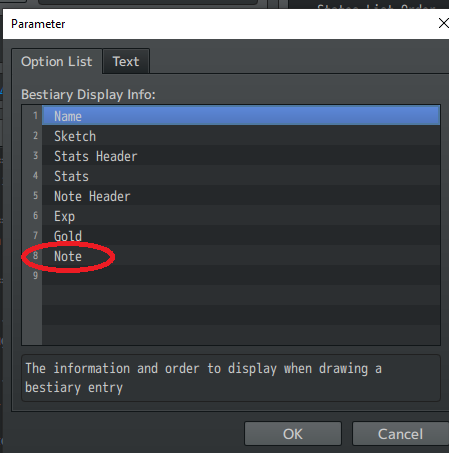
then I could probably accomplish what I'm wanting, but of course adding multiples of those just displays the same information multiple times.
It sounds like I'd need to set up a custom category and then basically use that as my bestiary. Since that has to be managed manually that would probably be a bit tedious, so I might just rethink some things if there's not another option.
Ok I see. There is no way to do what you want using custom info/headers as you would in custom entries. However, I think you could do this if you wanted all of your custom information to appear next to each other, as you could enter a new line into the Note and then use text codes to mimic the labels of other pieces of information. For example you could put this for the notetag (if your label color was 1):
<cgmzdesc:This enemy is frequently encountered in the Plains.
\c[1]Level:\c[0] 20>
And then it would appear as if you had a custom level parameter being displayed, even though really it's just continued from the note.
Thanks, I'll see if I can sort it out that way. Regardless, it's an amazing plugin!
No problem, I can look to add custom lines of info/custom headers into the main category options as well. It would not be in the upcoming update as that one has already been voted on by Patrons, but perhaps in the one after that. Thanks for the idea 😁
Hello! Is there a way to "attach" the unlocks to global data? I want to use this for a CG Gallery of sorts in conjunction with your global data plugin. Is this possible with the plugins as they are?
Hi, it would be a little tedious but you could set a switch to ON via an event using the plugin command Check Discovered (or if you are manually discovering the entries, then whenever one is discovered just turn the switch ON) and then have that switch be a global switch in the global data plugin. Then in other files check if that switch is ON and discover the entry.
Hi there, I'm a bit confused as to what you mean by "other files". I already have all the switches set up and set up with the global data (since I'm using your achievements plugin as well). Currently, with the test I'm running I load into the game and turn the test switch on and then go back to the menu. the entry shows up! I close out of the game, reopen it, and the entry is gone. I load into a new save, the switch is already on so it doesn't trigger again, I go back to the menu and the entry is still gone. I hope this breakdown is helpful.
By other files, I mean other save files. You should have a check for that switch, if it is ON then discover the entry. I think that's all you're missing.
OH! Okay, I understand, thank you so much.
Hello, this is an awesome plugin but there's a thing that i wanted to ask, is it possible to add more text? because i tried to put my texts and it cuts off the other text that i pasted.🙏
Hi, I am not quite sure what you mean, could you show a picture of the issue?
this contains more than 150 words i think? or so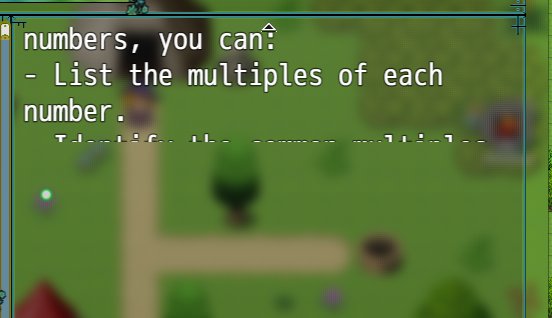 i tried to paste my texts to the description parameters and this happens.
i tried to paste my texts to the description parameters and this happens.
150 words should not be a problem, the window bitmap can have a maximum height of 10 windows tall, so unless your game screen is very small there should be enough height there to handle 150 words. You can try editing the .js file, on line 6984 try increasing the number from 10 to something bigger like 20.
For example change this:
const heightMultiplier = 10;
to this:
const heightMultiplier = 20;
yeah i have the default screen resolution in my game does it affect it? and also thank youu i will try editing the file as well!♥️
hello again sorry for yhe late reply, i could not find where the const heightMultiplier is in the encyclopedia js file and the code is only 2586 lines
Hi, if the code is only 2586 lines long that sounds like it is very out of date. It should be 8565 lines long. You should try updating to see if that fixes whatever problem you are having.
sorry for the mistake. the words that im trying to put is more then 350 words
i have ver 1.5, when i update to 1.6.1 all encyclopedia hud dissapear for some reason
I am not sure what you mean by all encyclopedia hud disappear? Do you get a crash when opening the encyclopedia scene or something else?
the enclyclopedy interfaz just dissapear, only keep the background image, when i use 1.5 workks perfect
That sounds weird to me, could you send an image of 1) what the game screen looks like after opening up the Encyclopedia scene AND 2) what the console says after this issue occurs (To view the console, press F8 while playing, then switch to the console tab at the top of the window that opens up)
I have no error in console, the image with HUD is 1.5 , and without it is 1.6.1
I am not sure why that would be happening, especially if there is no error in the console. It does not happen in my test project. Could you reproduce the issue in a blank project using only CGMZ Core and Encyclopedia and send that blank project to me via discord DM so I can look at what might be happening?
Downloaded this to use as an in game bestiary and item catalog, quite happy with the results so far.
I have one question and one potential feature request:
Question: When you select an entry and bring up the details, you can still press the Confirm button as though there should be another screen accessible. But it doesn't do anything other than disabling the cursor from scrolling until you press back or cancel. Is there some functionality I'm missing?
EDIT: OK, I figured this one out - clicking an item enables the scroll functionality. At the time I had posed this question I simply didn't have any items with enough info to require scrolling. Please disregard the question above.
Request: is it possible to move the home position of the windows? The top of the window is pushed down, looks like it was intended to accommodate the mobile buttons perhaps, but I disabled those. So I'd like to have the Encyclopedia window take up more of the screen.
Thanks so much for the plugin!
Hi, sorry I missed your comment until just now.
Yes the space at the top is meant to accommodate the plugins that add their own window to scenes up there, or the touch UI back button. I can look into adding that where it moves up if the touch UI is off, but it will probably need to be a toggle since there are some non-CGMZ plugins which add their own windows to that space as well, even for custom scenes like CGMZ scenes.
Thanks for looking into this. I think the toggle idea would be perfect.
I wish I could put the enemy sketch on the top side instead of just the bottom...
Hi, rearranging the order of things displayed in the encyclopedia is coming quite soon, it won the last patreon poll for the next feature to be worked on. Some other features that will be included in the update include batch custom discoveries and the ability to disable auto-discovery.
Hi, I am replying to let you know that you can now re-order (or disable) anything drawn in any category in version 1.3.0.
is there a possibility to change the description per event?
You will be able to change the note tag description in a future update, but for right now no. I am working on a pretty large update for this which will allow the use of text codes (\c[x], \i[x], etc) as well as some other requests I have received over the past few months and changing description will be included in that update.
may I ask when this update will be out around?